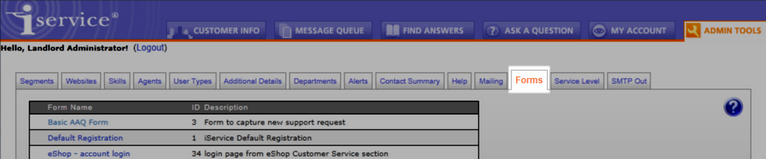iService Forms and the iService Scripting Language (ISL) are a server-side scripting technology that can be used to create dynamic and interactive web applications that leverage the iService web services. An iService Form is an ASP.net page (forms.aspx) that contains server-side scripts that are processed by the iService web server before being sent to the user's browser. You can combine the ISL commands with Hypertext Markup Language (HTML) to create customized interactive Web sites and business processes that leverage all the features of the iService customer interaction system. Forms are created from within the Admin Tools section of iService as shown below.
The forms interface allows you to create and manage forms of two types: embedded iService forms, and standalone forms. Embedded forms, such as registering as a customer within iService, are designed to be used as part of an existing iService page. That is, they only function when loaded within one of the standard iService interface pages (e.g., findanswers.aspx). These embedded forms allow you to modify the standard iService user interface. They are not intended to be viewed from the forms.aspx page.
iService forms consist of two elements: the HTML contained within the page (Form Body), and iService actions that the form triggers within iService when the form is submitted (Submit Actions). iService commands can be inserted into your form HTML to interact with iService, such as capturing customer information and saving it as a new contact. These commands, known as the iService Scripting Language, are inserted directly into the HTML of your form and are enclosed within $ signs.
When an iService form is loaded, the forms.aspx page will substitute iService commands with the code necessary to build the final, functional page that interacts with iService to complete its actions.
 Intended Users of the Forms Interface
Intended Users of the Forms Interface