Create Initial Database
By default, the iService Windows service, management console, and mailpopper monitor is installed to c:\Program Files\1to1service\iService. Inside this folder you will find the Management Console application used to create your initial master database and tenants. Launch the iServiceManagementConsole to begin the process for creating these databases.
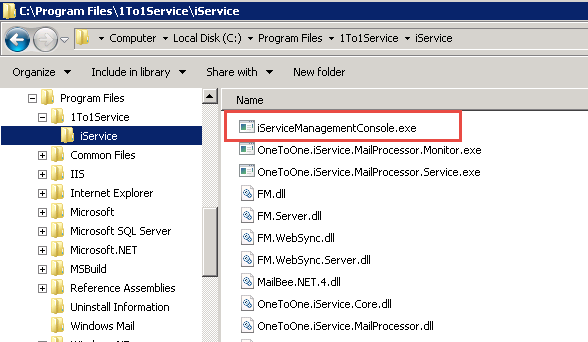
Usage of the iService Management Console is described within the iService Management Console User guide. Please review this user guide when you are ready to create your new master database and iService tenants.
