The "Chat with us" button is only presented to customers when there are iService agents logged in and ready to chat.Agents are only considered available if they have the segment access and skills associated with the topic selected by the customer, and their status is set to "Available". To set your status to available, click the "Go Available" button shown below.
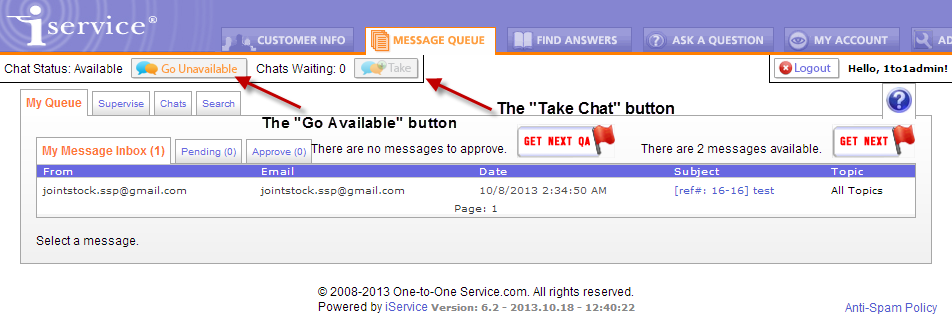
This button will toggle between "Go Available" and "Go Unavailable" depending on your current status. Your current status is shown to the left of this button.