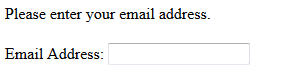[-email] - this parameter will save the input as a login for the contact within the iService database. Login / email address is a special field that has its own parameter, but could also be saved using the -contactProperty parameter.
Example: Capture a user's email address
Please enter your email address. <br />
<br />
Email Address: $input -email -id'email'$
The above form body will generate the form shown below.