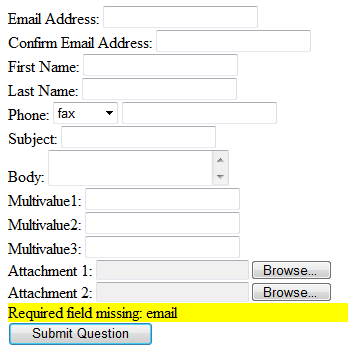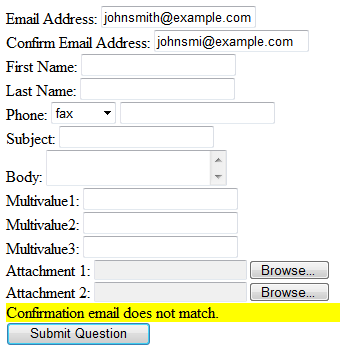iService forms can perform error checking such as ensuring fields that are marked as required are entered, or confirming the value entered for a field like password matches. when these errors are detected a message can be displayed to the form user with the $Error Message$ command. The error message can be placed anyplace within the form body.
In the example below, the error message is placed just before the submit button and is enclosed within an HTML DIV tag with yellow highlighting. You insert multiple $errormessage$ commands into a form, if desired.
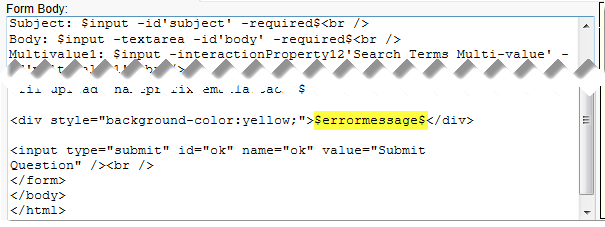
 Example of the error displayed when a required field is not completed.
Example of the error displayed when a required field is not completed.
 Example of the error message when a confirmation field does not match.
Example of the error message when a confirmation field does not match.