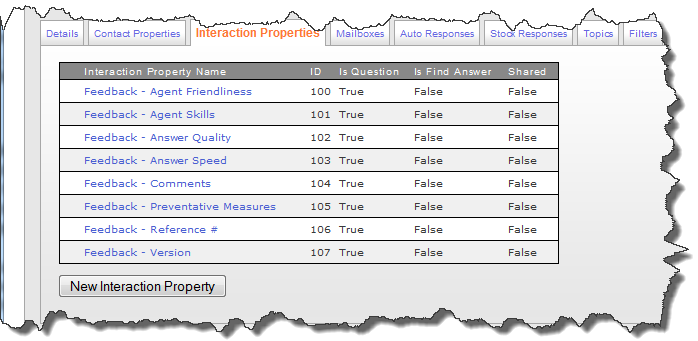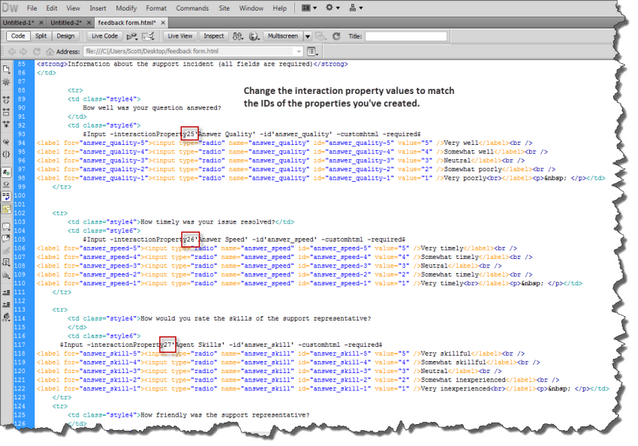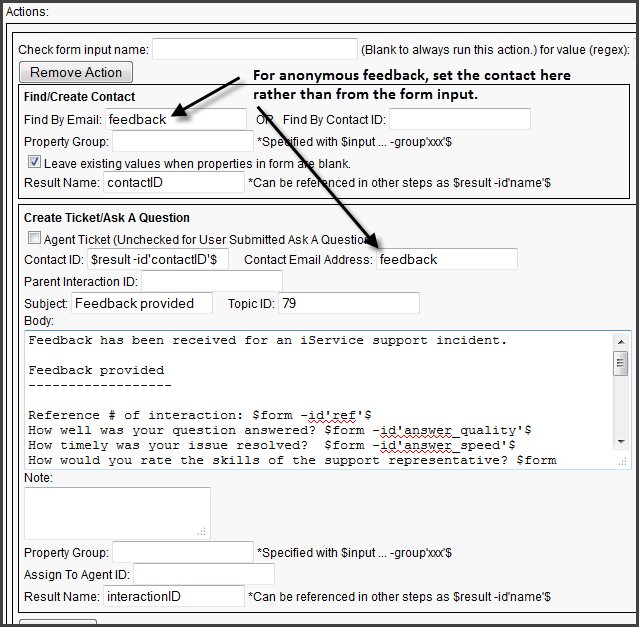iService forms allow you to quickly generate web forms to capture customer input, including the ability to save input from the form into separate interaction properties within the iService database.
This enhancement takes advantage of that capability by presenting a standard feedback form to your customers and capturing their responses within predefined interaction properties. These properties are then used to generate management reports that provide insight about your overall support process, and the performance of individual agents.
The iService Feedback process is integrated into the email response process. A link is included in the agent's reply directing the customer to an iService form that captures the feedback. This link includes the Ref # of the question that was answered, which allows iService to associate the feedback with the agent. The iService form captures the details of the feedback and stores it in the iService database where it can be analyzed with predefined reports.
Configuring iService Feedback In Your Tenant
The overall setup of feedback within your iService tenant can be accomplished in less than an hour. The steps include creating new interaction properties to capture the feedback, creating the feedback form with your branding, and developing a stock response that can be used to ask for customer feedback. Each of these is explained in more detail below.
To see the feedback process in action, view the iService Feedback Flash demonstration.
The first consideration when implementing iService feedback is where you will place your feedback properties. These interaction properties will store the answers to questions such as was the agent knowledgeable, was the response timely, etc. Although customer service representatives do not have the access rights to edit these fields, it is possible for managers or administrators to change their values. An audit trail is created for these changes, but it is usually best to create a new segment named "Feedback" and place the interaction properties into that segment.
We've developed a set of iService forms and reports based upon the following interaction properties. These correspond to the questions presented on the standard feedback form and are used to capture responses in the iService database. You can modify the form to capture answers to any question you'd like, however you will need to modify the standard reports to reflect your additional questions.
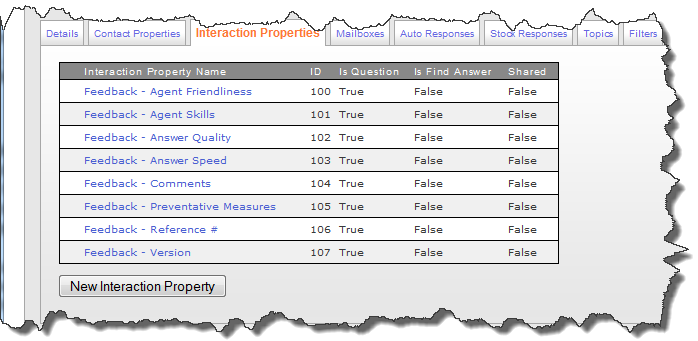 Interaction Properties Used with the Feedback Form • Agent Friendliness (Rate 1-5) • Agent Skills (Rate 1-5) • Answer Quality(Rate 1-5) • Answer Speed (Rate 1-5) • Preventative Measures (text box) • Reference Number • Comments (text box)
A script is available on the One-to-One Service.com website for automatically creating these properties within your iService tenant. The script uses the Selenium IDE plug-in for Firefox to web page automation.
|
After you create your interaction properties, you can modify the sample feedback form by simply changing the property IDs within the form. You can also add your own custom branding or other HTML changes as desired. Simply open the provided HTML file (FeebackForm.html) with an HTML editor of your choice, make the changes, and then paste the form body into a new for created within the iService Forms interface (Admin Tools > Forms).
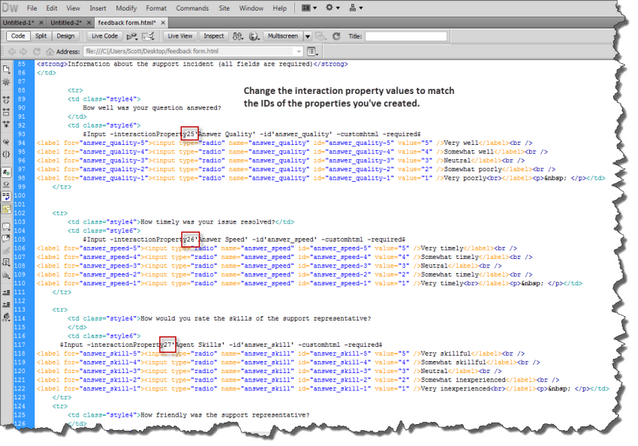 Feedback Form HTML
|
When the feedback form is submitted, you will need to create an interaction that includes the content of the form. As with most question submissions, this will include two actions: find or create a contact submitting the form, and create the interaction for that contact. In most cases you will allow the user to submit their feedback anonymously, so you will submit the form as a user that you designate (e.g., feedback).
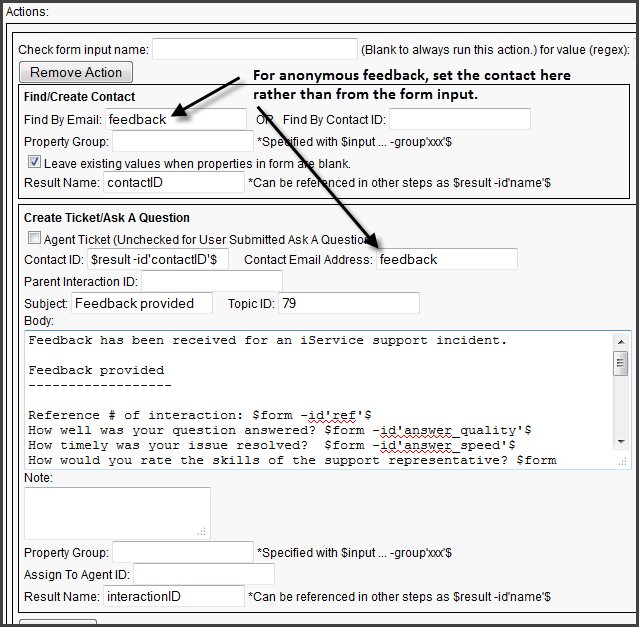 The Action Step Used with Feedback Forms |
Once your form is created, you can capture feedback at any time. To link feedback to a specific interaction, create a stock response that appends the Ref # of the agent's response using the format below for the URL.
https://[tenantURL].iservicecrm.com/Form.aspx?formID=[YourFormID]&ref=$ref$
In the example above, the $ref$ variable will insert the reference number of the agent's email reply. This will be passed into the iService Feedback form automatically and allow you to associate the customer's feedback with the agent's reply.
|