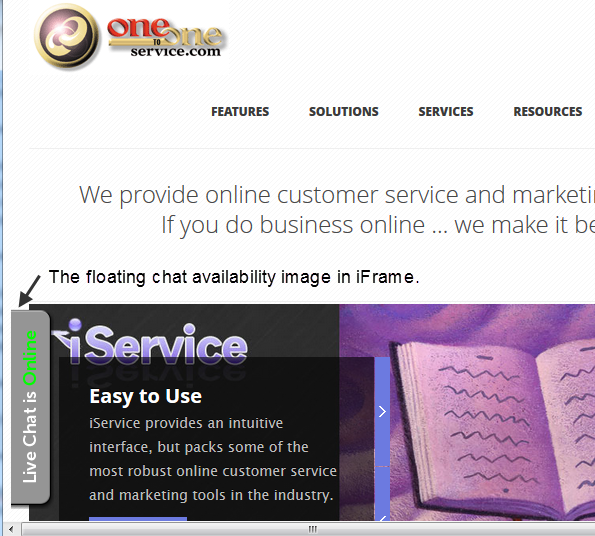The $If -chat(available) parameter is used to determine whether any iService agents are available to perform Live Chat with customers. The (available) parameter is required with -chat.
The $IF -chat command must be used with a -Ptopic parameter to specify the topic for the chat. This can be hard coded into the chat link, or it can be supplied by the customer when requesting the chat. In order for agents to be available, the following must all be true.
1.The contact requesting the chat has specified a valid topicID for the chat interaction.
2.An agent with segment access to the specified topic is logged into iService AND has set their chat status to available.
3.The available agent has the required Skills for the specified topic.
Example:
$If -chat(available) -Ptopic'4'$
Display your "available" image or chat form
$Else$
Display your "not available" image or ask a question form
$EndIf$
For the case where agents are available, a message (or image) with a link would display offering live chat. When clicked, an iService form can be used to capture contact information before the chat is launched. It's important to capture the user's email address so the interaction history from the chat can be properly archived.
For the case where agents are not available, a message (or image) with a link to an Ask a Question form could be offered to take the customer's message.
Working Form Examples
Examples of working customer chat forms can be downloaded from the our website at http://1to1service.com/Resources/iServiceAddOns.aspx.