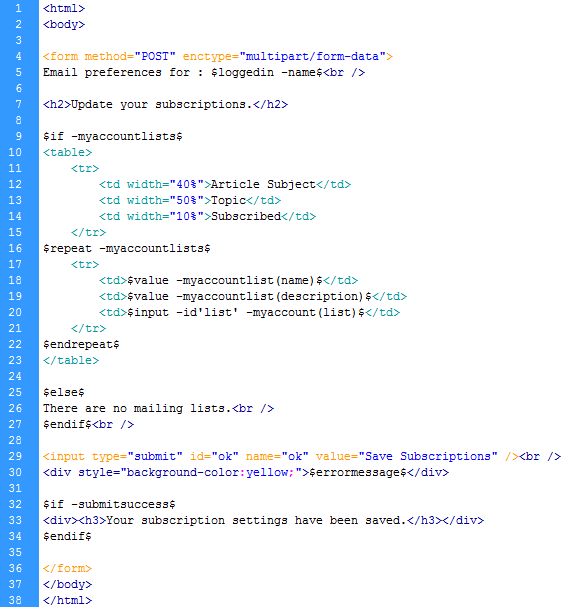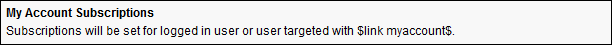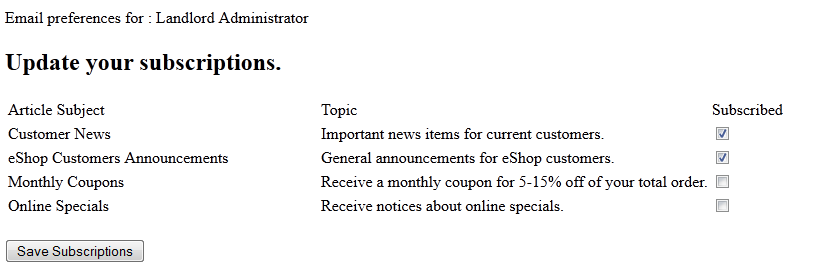NOTE: Although this section uses -myaccountlist in its example, the syntax is identical for -myaccountarticle and -myaccountcampaign.
If you've integrated iService mailing lists into your website, you might want to provide a customized e-mail preferences page where your customers can manage their mailing list subscriptions. Subscription management pages use the following commands in the form body to generate a custom subscription management page.
$if -myaccountlists$ - This command checks to see if any lists are available for display for the customer.
If there are lists available, the command $repeat -myaccountlists$ is used to generate details for all of the lists and their subscription status. If there are no lists, it will move to the $else $ command.
$repeat -myaccountlists$ - The repeat command tells iService to create a row for each list available and to display the fields specified between “repeat” and “endrepeat”. The fields that can be displayed are:
$value -myaccountlist(name)$ - displays the list name.
$value -myaccountlist(description)$ - displays the list description.
$input -id'list' -myaccount(list)$ - displays a check box for the list that can be used to subscribe or unsubscribe.
$endrepeat$ - indicates the end of the fields to be displayed for each list.
$else$ - The else command is used when there are no lists available. If there are no lists available, the form will display the text that follows after $else$
$endif$ - The endif command marks the and of the account list table.
The process is identical for campaigns and find answers subscriptions, using myaccountcampaigns and myaccountarticle instead of myaccountlist.
You can use the $link myaccount$ command inside of a mass mailing to direct recipients of a mass mailing message directly to this custom subscriptions page, and they will not be required to login to view their settings.