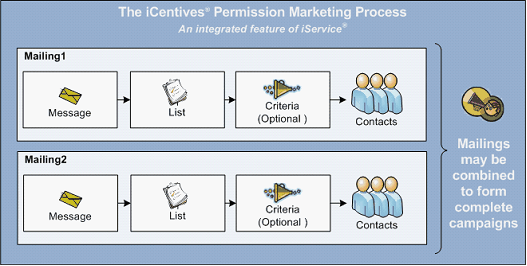Overview
The iService customer interaction solution includes a fully integrated and complete outbound email management system. The process for sending mass emails with iService consists of the following steps, and is managed in the pages shown in parenthesis (from within the Admin Tools tab of iService).
The Mailing tab is used to execute outbound mailings. This page allows the user to select a Message, send it to a List of recipients, and optionally use Criteria to limit the recipients. The recipients are all pre-existing contacts within the iService database. Each aspect of the mailing functionality can be controlled via UserTypes. For instance, an organization might provide the marketing team access to the Messages tab but limit access to the Mailings tab to IT staff to control distribution.
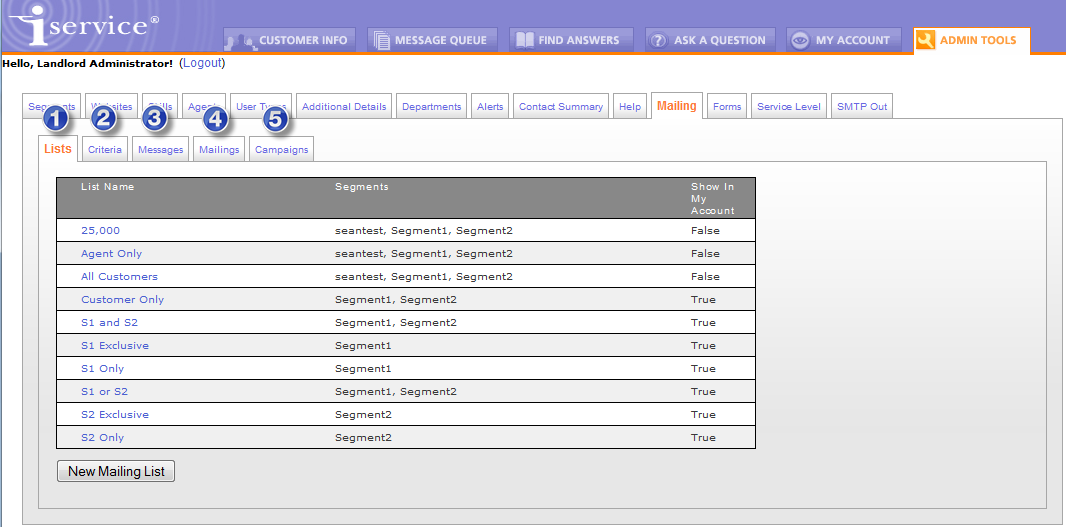
The Admin Tools - Mailing Tab
1) Message Tab - The Message contains the subject line and body of the email that is delivered to the Contact. It also defines the topic and business segment for the message.
2) Lists Tab - Lists are used to associate contacts with the types of mailings you will perform. For instance, you might create a list named Press Releases to distribute news to people that are interested in following your company. List management (subscribing and unsubscribing from lists) is a very important aspect of ensuring your mailings are truly permission-based, and iService includes a complete list management process. Messages are sent to a list.
3) Criteria tab - When a mailing is executed, you might want to deliver your message to a subset of the specified list. For instance, you might want to send a test message before delivering a mailing to the full list. In this case, you could use a “Criteria” such as “Test Mailing Accounts” that limits the delivery to your internal and external test email accounts. Criteria can also be used for limiting messages to Contacts located in certain geographic regions, for instance.
4) Campaigns Tab - Campaigns allow you to group together a series of mailings that execute automatically on a schedule. This is especially useful when you need to send a series of messages at regular intervals. For example, you might begin with a new customer welcome message sent on day 0, and then include a follow up with a “helpful tips” message on day 7 and 14. Campaigns have their own lists and list management features.
The Elements of an Outbound Campaign
The relationship among these elements is shown in the diagram below.