Master Tab
The Management Console is used to create the initial iService database and update the various databases and stored procedures for new releases. The iService master database contains reference information for all tenant databases. The Master tab includes the following fields, and requires a SQL Server login with DB Owner privileges to the database. This level of access is required because the release updates must have the rights to modify the database.
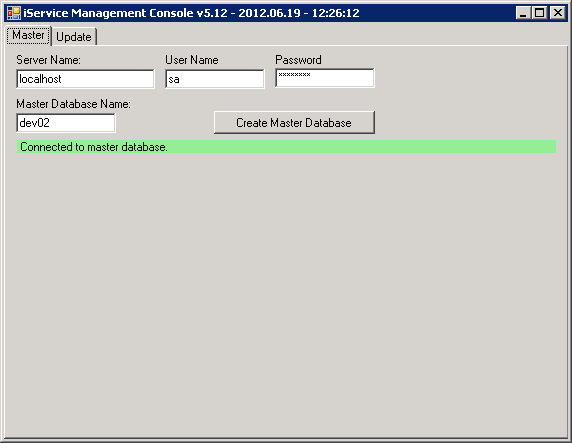
Server Name - The location of the database server that will contain the iService master database and all of its tenant databases.
User Name / Password – The user name and password within SQL Server required to login to the iService database.
Master Database Name – The name that will be used for the iService master database.
Recreate Master Database – This button is used to create the initial master database and can also recreate a new version for testing purposes. If you click this button after the initial installation, it will delete your database and should only be used when testing.
