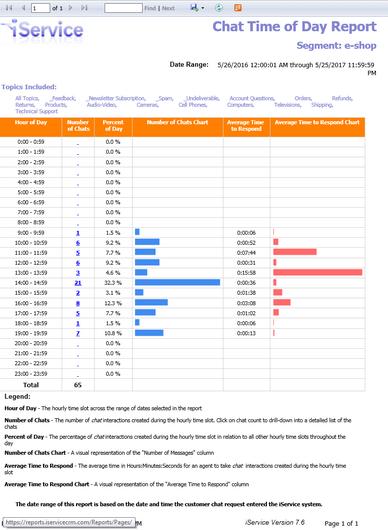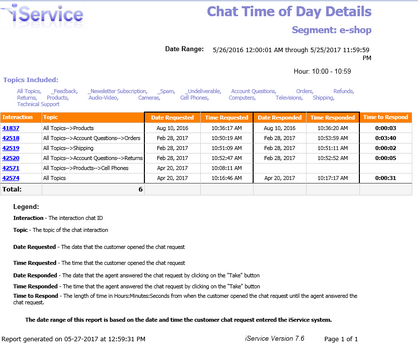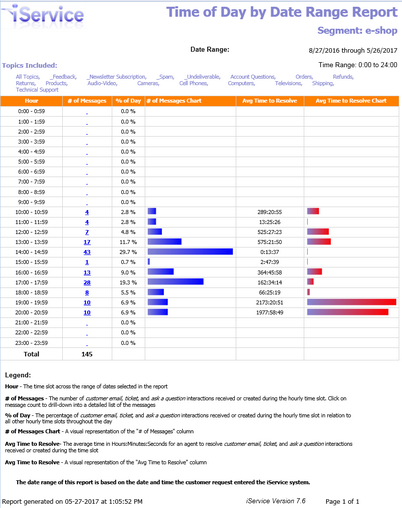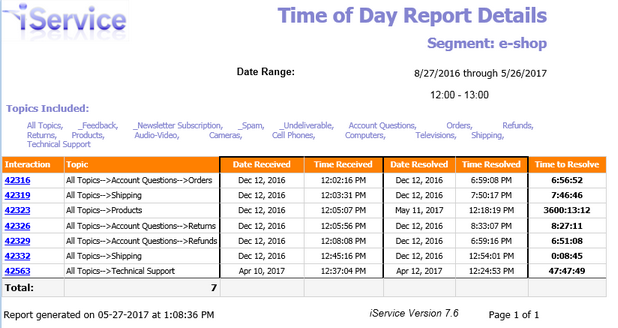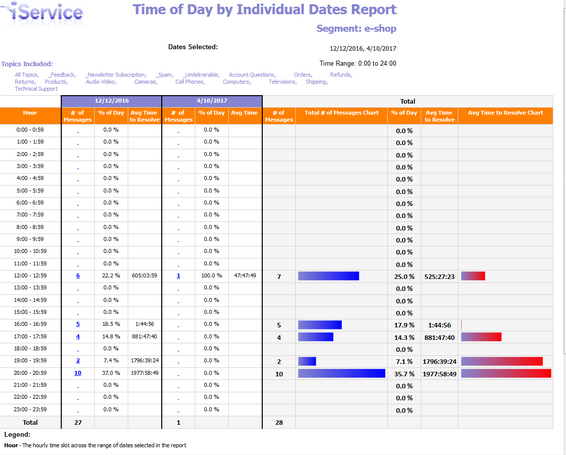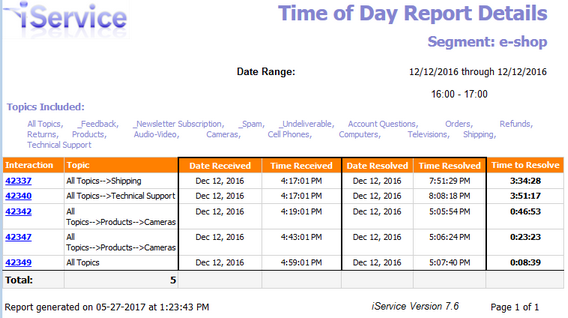Time of Day Reports
There are three sets of time of day reports: Chat Time of Day Report (for chats), Time of Day Report (for messages), and Time of Day by Individual Dates. All reports show a breakdown of when messages arrive during the day, and how long it takes to answer them. Use this report to understand your peak staffing needs.
Setup Required
There is no setup required. The report uses standard iService interaction information.
Parameter Selection
Chat Time of Day: Select a segment, topics to include, and the time frame to include.
Time of Day: Select the segment, topics to include, whether to show charts, whether to show half-hour increments, start and end time during the day, and the time frame to include in the report.
Time of Day by Individual Dates: Select the segment, topics to include, whether to show charts, whether to show half-hour increments, start and end time during the day, and individual dates to include in the report. This report does not use a date range; instead pick specific dates.
Report Examples
Chat Time of Day Report
The time to respond represents how long the customer waited before they were connected with an agent.
Click a number in the Number of Chats column to load the details for that time period.
Time of Day Report - Messages
The time to respond represents how long the customer waited before they received an answer from the agent. This is the total resolve time for the message.
Click a number in the # of Messages column to load the details for that time period.
Time of Day by Individual Dates
This version of the time of day report shows each day separately, and includes graphs that show aggregate values per time period.
Click a number in the # of Messages column to load the details for that time period.