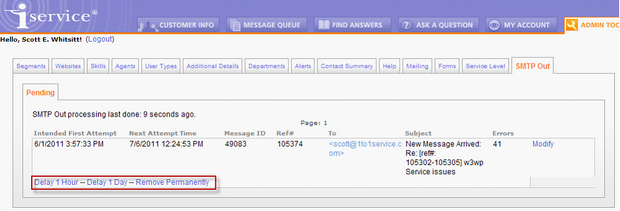When you send messages from iService, either through the user interface or a batch utility, messages are built and stored in a table awaiting delivery to your SMTP server. These messages are typically delivered within a few seconds, but if there is a problem with delivery you can view the message from the Admin Tools – SMTP out tab.
As shown below, messages with errors are displayed on this page with an option to modify the next delivery attempt.
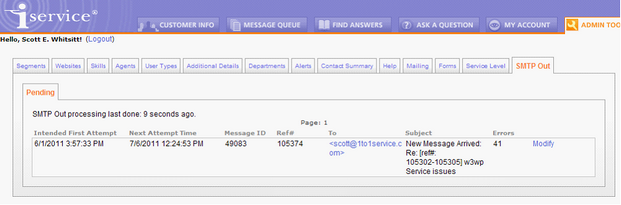
Clicking the modify link will expand the selected message with options for delaying to the next delivery attempt by one hour, one day, or permanently (see below). In some cases the message will never be delivered because of a problem with the email address format. In those cases you should select Remove Permanently to clear it from the SMPT Out queue.