Agent emails require the following values, and the column headings MUST match the definition below or file processing will fail.
| • | emailtopicID – The ID number of the topic for the message. This can be found in the Admin Tools>Segments>Topics tab by highlighting the desired topic. The topic ID is displayed in the address bar of the web browser when a topic is selected. In the example below, topic ID 11 is selected. |
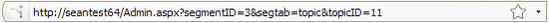
| • | emailbody – The body of the email. Typically, this will be a stock response that is predefined rather than a full text body. If a stock response is used, it must be entered in the standard variable format as $stock#$ or $stock#’name’$ . The # represents the ID of the stock response, and the name represents the display name of the stock response. In all cases, the ID of the stock response must be present and if a name is used it must be inside single quotes. |
| • | emailsegmentID – The ID of the segment in which the agent email is sent. |
| • | emailmailboxID – The ID of the mailbox used to send the email. It must be a mailbox within the selected segment. |
| • | Emailsubject – The subject line of the agent email message. |
| • | Emailaddress – The email address of the recipient. This email address must exist as a Login (Email) property value, but will be created by iService if it does not already exist. |
Optional Fields
| • | AddRef – If this field is included and the value is FALSE, the message Ref# will not be included in the subject line of the agent email when sent. If this value is not included, the standard message format including the Ref# in the subject line will be used. |
| • | Emailnote – Information stored in the Private Comments section of the agent email. This is an optional parameter. |
![]()
