When you create iService forms, the form body can be customized to capture any type of input using the $Input command. This allows the user of the form to input their information, and make it available for use in the action commands. Within the action command, you use the $Form command to specify the values that have been input to the form.
The syntax for the $Form command is as follows.
$form –id'ID of the Input'$
For example, supposed you have a form body that captures a user's email address with a $Input command named 'email' as shown below.
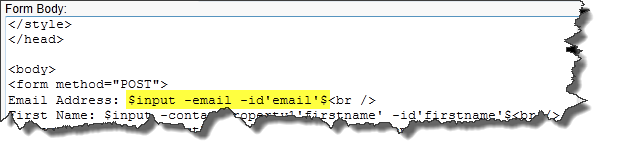
You could use that email address to find the contact in iService with the Find/Create Contact action as shown below.
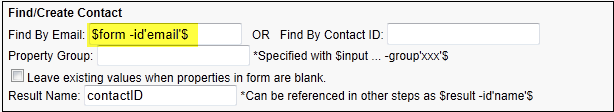
You can reference any $Input value from your form body within actions using the $Form command.
Using $Form -id within the form body
In addition to using the $Form -id command within form actions, you can use the parameter within the form body to display a value.