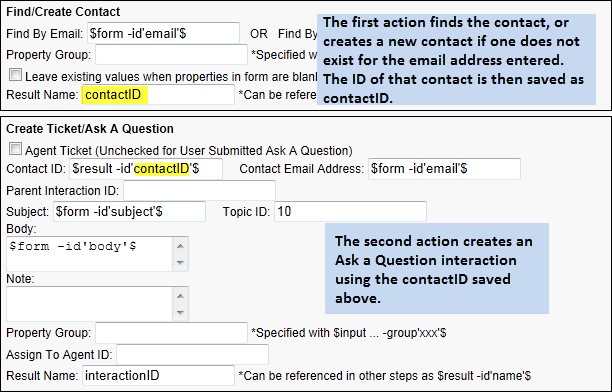The result command is used to label the result that is created within an action. This label can then be referenced in the next action that is taken. The syntax for this command is as follows.
$result –id'NameOfResult'$
For instance, when a new contact is created the resulting contactID created by iService can be labeled contactID or newContact. Then, the Create Ticket/Ask a Question action can use this to generate a new interaction for that contact. An example of the usage of the $result command is as follows.