Using Microsoft SSRS
To load a report, click on a report name from the SSRS report listing as shown below.
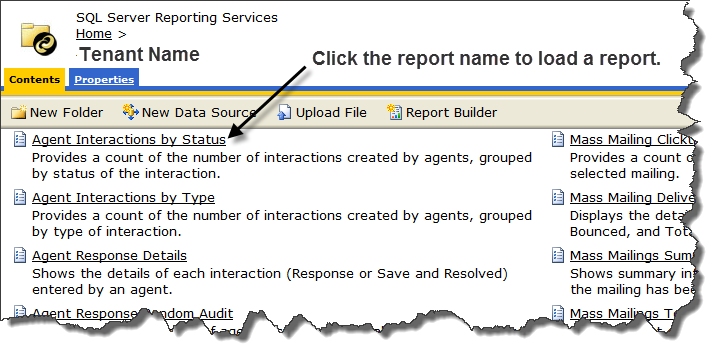
A Standard Report Listing in the SSRS Report Viewer
The Report will load and present various parameters you can set for the report, such as the segment and time frame for the report. These parameters will be different for each report but should be self explanatory.
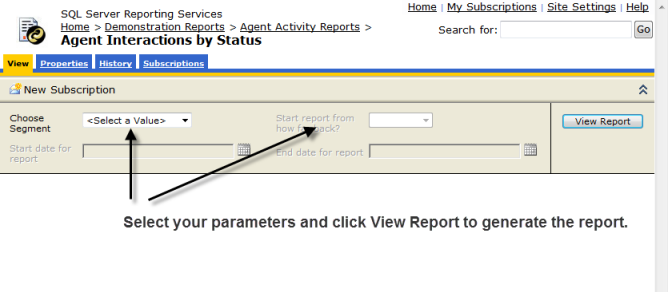
Selecting Parameters for a Report
After you load the report, you can export it to a variety of formats. To export a report, select the desired format and then click the Export ink. The export formats supported are:
•XML File
•CSV (Comma Separated Value)
•TIFF File (an image)
•Acrobat (PDF) File
•Web Archive
•Excel
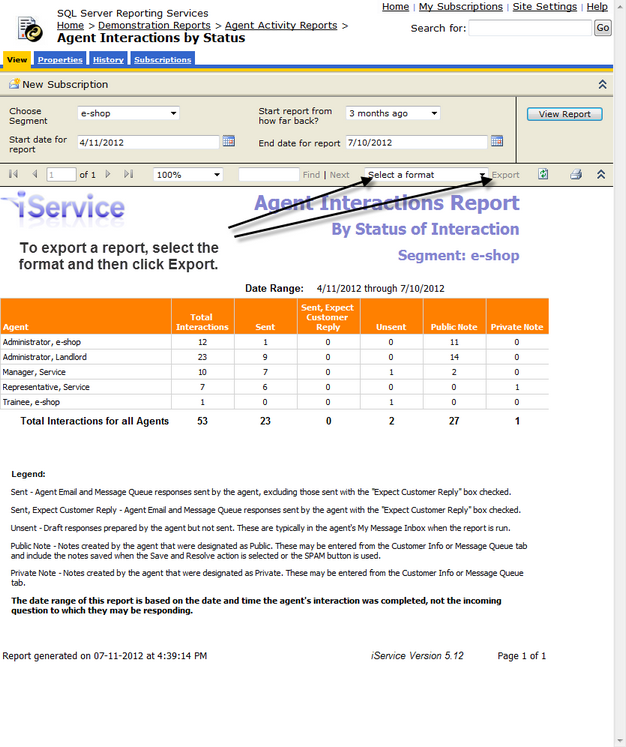
A Report Displayed in the Report Viewer
