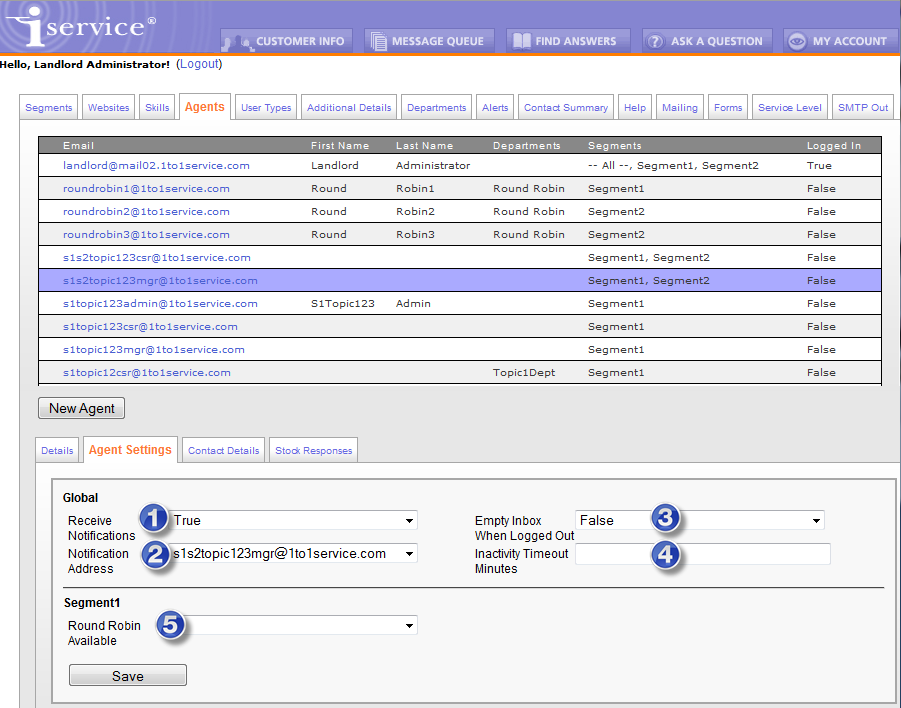
The Agent Settings Tab
1 - Receive Notifications – This is an optional field for each Agent. When the Receive Notification option is True, iService will notify this Agent via email when a new message is received by a topic that matches the Agent’s skills. Agents are also notified when the topic is changed for messages from a topic which they don’t have the required skills to a new topic in which they do have the required skills.
2 - Notification Address – Since all contacts may have more than one email address (including agents), the address to which the notification will be sent must be selected.
3 - Empty Inbox When Logged Out – This option will reassign all interactions from the agent’s My Queue back to an unassigned state when the agent logs out. Unsent responses they started will be available to the next agent that has the interaction assigned.
4 - Inactivity Timeout Minutes – When an agent has been inactive for this period they will be automatically logged out of iService. The default timeout within iService is 90 minutes. When this value is left blank the default timeout of 90 minutes will apply.
5 - Custom Segment Contact Property of type Agent – You can create custom contact properties that are only available to agents. Those properties are viewed and set in the Agent Settings tab, rather than within the Customer Info - Contacts tab like other contact properties.