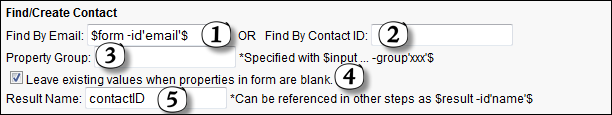The iService forms interface includes a wizard for creating contact update/import forms. These forms can be used to manually add or update contact information, or with the iService batch forms update utility to import contacts from a.CSV file.
The Contact Import Form Wizard allows you to select any contact property defined for your tenant, and automatically creates the form body and action required for the form. The form body generated will include an input command for each contact property, and a single action (Find/Create Contact) for generating or updating a contact based upon the information entered into the form.
If the form is going to be used manually, you should add a “Submission Success Redirect URL” that is displayed when the form submits successfully.