The Find/Create contact action step is used to locate a contact within iService, and if one does not exist to create a new contact. This action can be used alone to construct a contact import form, or as part of an action to create tickets, notes, and other actions taken for a contact. This action is similar to using the Customer Info - Search page in iService to find a contact, and and the Customer Info - Contact - Add Contact option to create a contact.
The parameters for this action step are shown below.
1 and 2 - Find Contact - The form body will specify an input for finding the contact within iService. The contact can be found either by their email address (or any of the login's specified on their contact record) or the contact ID of their record. The iService Contact ID is used in cases where you have replicated iService contacts within another operational system and have recorded the iService contact ID in that system. In most forms, you will use the email address of the contact typed into the form body.
3 - Property Group - When you have multiple contacts on a form (e.g., an HR form that specifies a supervisor and a new employee), you will need to specify with contact the various contact properties are associated with. For example, you might have two contacts in the form and for each contact you capture FirstName and LastName. You will use the -group parameter within the form body, and in this form action you specify which contact properties are used.
4 - Leave existing values - When a user submits a form they might not complete all of the fields (if not required). Check this box to leave any existing values in iService when the field is left blank. For instance, if a user did not enter their name on the form but they have an existing contact record in iService, their existing name would be replaced with a blank unless this box is checked.
5 - Once you find or create the contact, iService will obtain the contact ID for that user. You can then use that ID in another action step, such as Create Ticket, by referencing this ID with the $Result command.
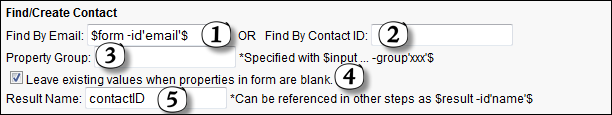
The Find/Create Action Step