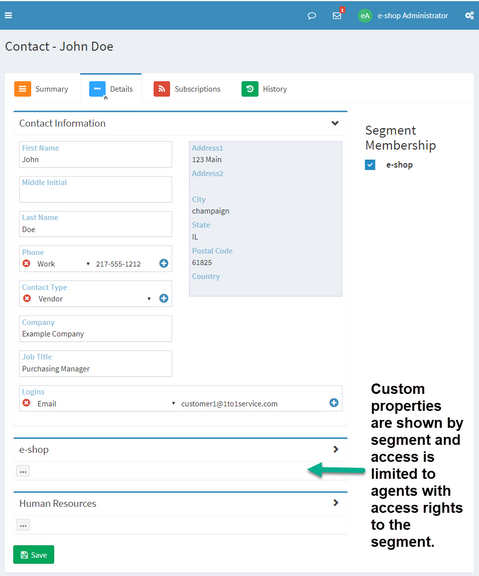The Details tab lists all of the details for the contact, which includes standard contact information and custom properties defined for each segment.
Contact Information and Custom Properties – The primary purpose of this page is to view and update contact property values for the selected contact. Every iService tenant has standard properties for contact information, such as first name, phone numbers, email address, etc. The standard contact information can be viewed by any agent that has access to one of the contact's segments (shown as Segment Membership).
In this example, there are two additional segments defined that have additional contact properties. These properties are defined by your iService Administrator and can be in a variety of formats (input fields, drop down lists, dates, etc). Agents will see all properties within segments to which they have been granted Segment Access by their administrator. They will also see any contact properties from other segments that were designated as shared by the administrator.
For properties that allow multiple values (e.g., phone number), you can remove a field by clicking the delete button. To add another value, click the + button.
 You can collapse any of the sections on this page using the expand/collapse accordion button in the heading of the section.
You can collapse any of the sections on this page using the expand/collapse accordion button in the heading of the section.
Segment Membership – Each contact must be a member of at least one segment, which determines the agents that can view their information. Contacts are created in one of two ways: by the contact or by an agent. When a new contact is created by an agent, the Segment Membership for the new contact is set to match the same membership as the agent's contact. When a contact interacts with iService by sending an e-mail, submitting a form, or initiating a chat request, iService creates a contact for them and they are added as a member of that segment automatically. For example, if a customer sends an email to a mailbox in the eShop segment they will be added as a member of that segment.
 Segment membership is simply an indication of the segments that the contact does business with. This membership does NOT provide segment access to agents. Segment access for agents is defined separately within Agent Settings page.
Segment membership is simply an indication of the segments that the contact does business with. This membership does NOT provide segment access to agents. Segment access for agents is defined separately within Agent Settings page.
You must save your changes before exiting the page using the Save button on the bottom of the screen.