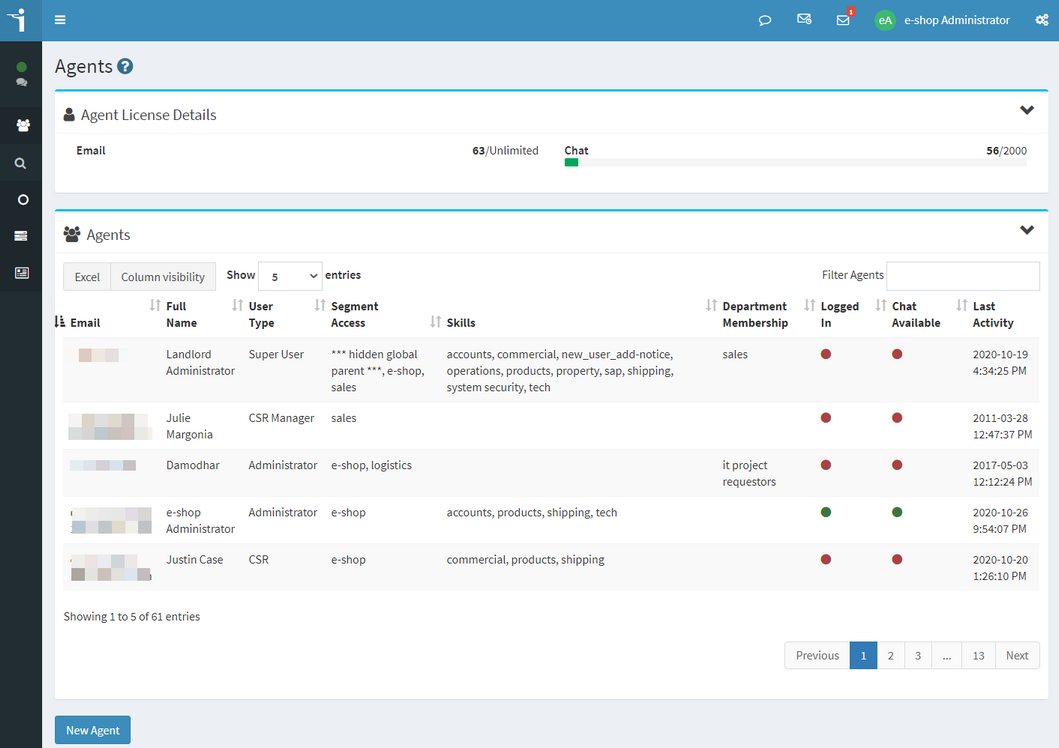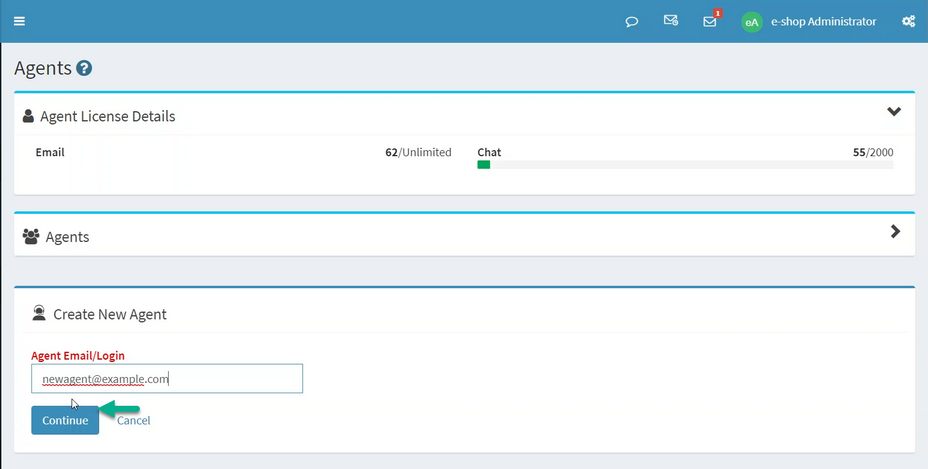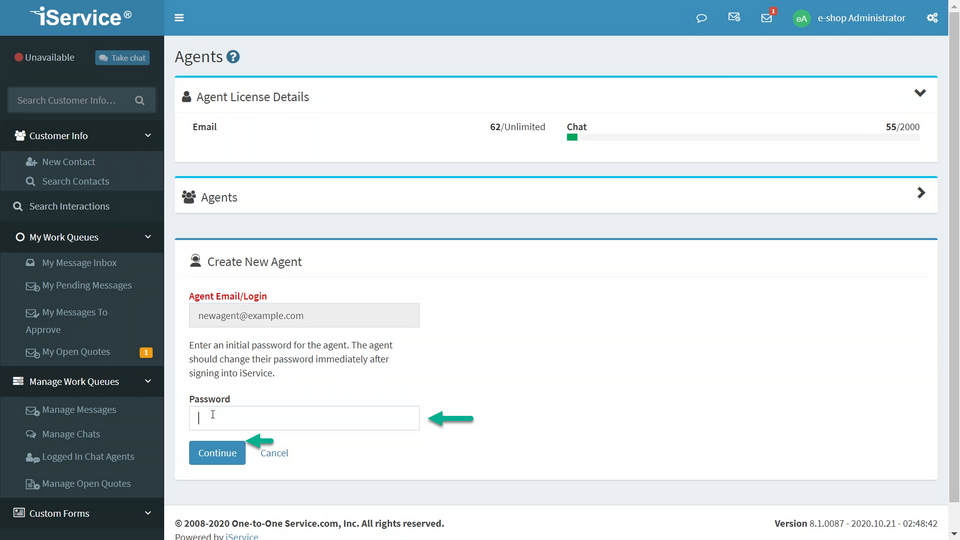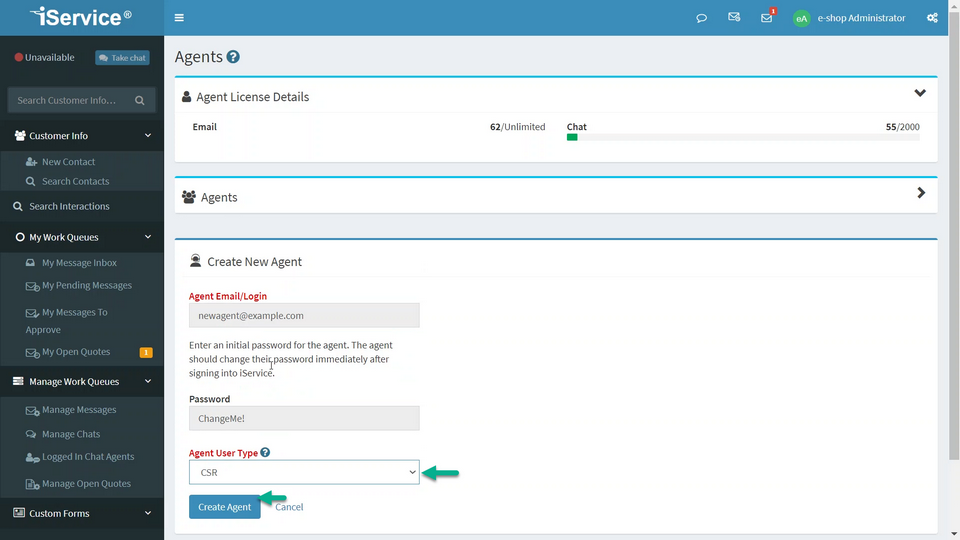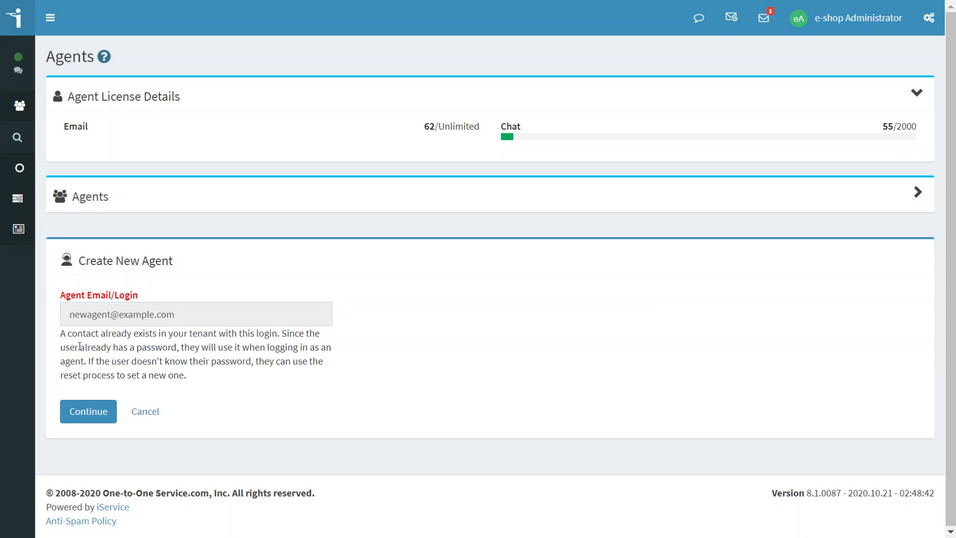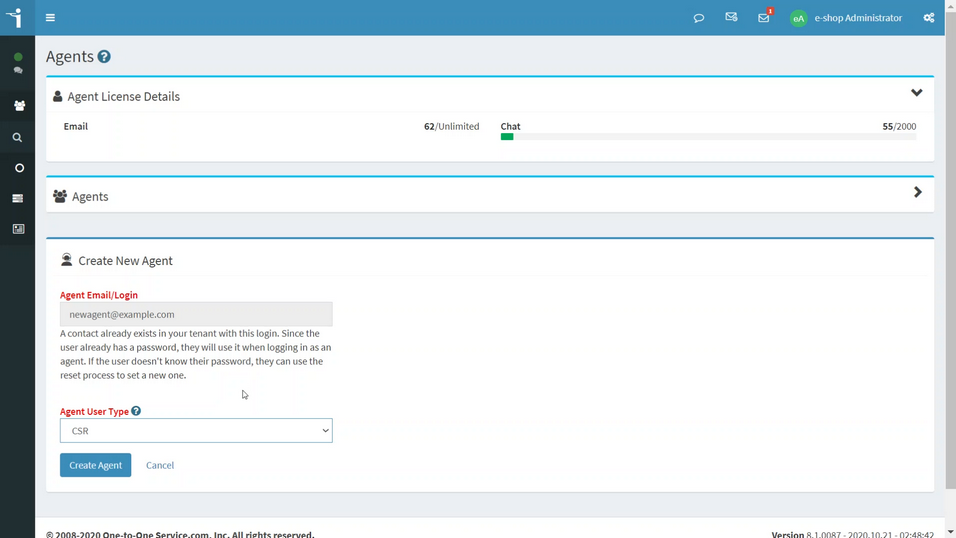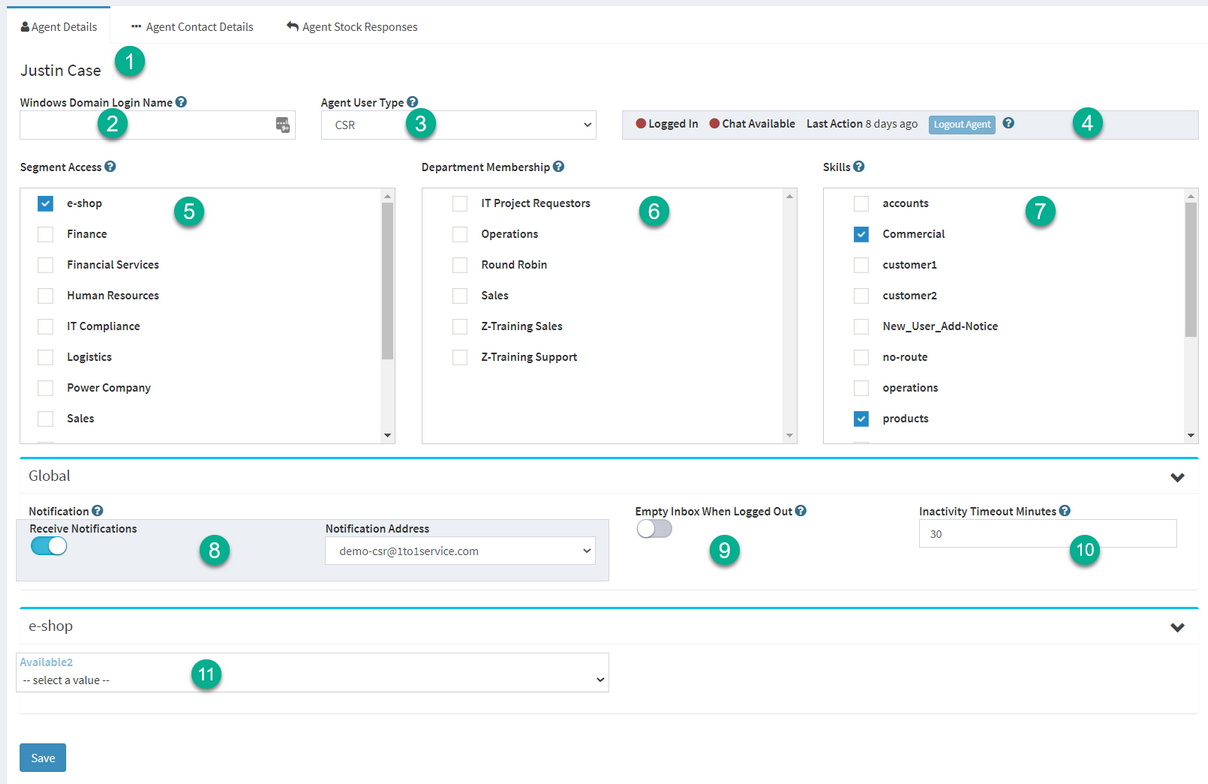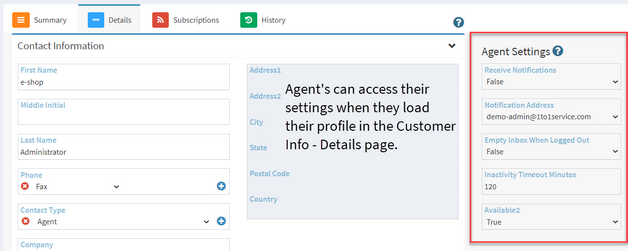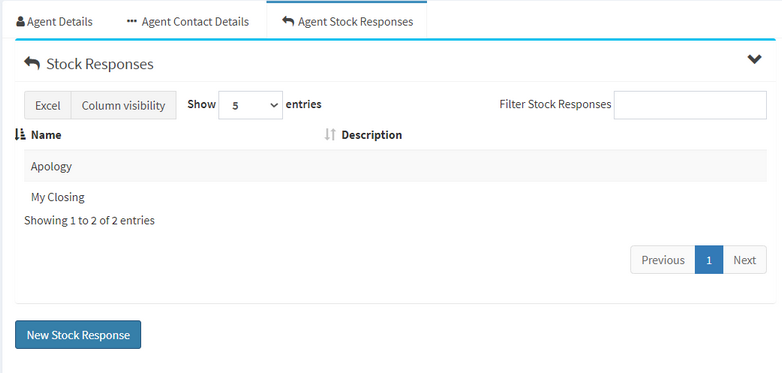|
Navigation: Settings Menu > Tenant Level Settings Agent Admin |
Scroll Prev Top Next More |
![]() Agents are “internal” users of iService that handle questions from contacts, populate the knowledge base, and administer the iService web site. The Agents page can be accessed by Tenant Administrators and CRS Managers. New Agents are added by clicking the New Agent button. To remove an agent, select their contact and click Remove Agent.
Agents are “internal” users of iService that handle questions from contacts, populate the knowledge base, and administer the iService web site. The Agents page can be accessed by Tenant Administrators and CRS Managers. New Agents are added by clicking the New Agent button. To remove an agent, select their contact and click Remove Agent.
The Agent List
The agent list provides summary information about all of your agents. The license details section shows the number of licenses used and the total authorized. Some agent settings can be updated directly in the agent list, such as receive notifications, by toggling the switch on or off.
 Adding New Agents (Contact is not in iService)
Adding New Agents (Contact is not in iService)
In most cases, the agent you're adding will not be a contact in the iService database. You must enter a password for the user that they can change upon sign in. We suggest using a strong hash type of random password and requiring the user to reset it using the password reset function.
Start by clicking the New Agent button. Then enter the agent's email address and click Continue.
Next, enter their initial password and click Continue.
Then, select their user type and click Create Agent.
|
 Adding New Agents When The Contact Is Already In iService
Adding New Agents When The Contact Is Already In iService
In some cases, your new agent may have already interacted with iService. If their email address is already in iService you will not assign them an initial password. The user will either already know their password, or can reset it using the password reset process.
The process is identical to adding an agent that is not already in iService, except there is no input offered for the initial password. After clicking New Agent and entering the existing email address, iService will inform you that no initial password is required. Click Continue to select the User Type.
Select the Agent User Type and click Create Agent. |
|
Agent DetailsThe basic setup details for an agent are described below.
1 – The agent name (or login if there is no name specified) is displayed here.
2 – Windows Domain Login Name – Active directory authentication authenticates the user to iService based upon their Windows login. To utilize this feature, the agent’s domain and login name must be entered here. The name should be entered in the format domain\login_name. If the agent is currently logged into the domain, their authentication will be passed to iService and they will not have to re-login to iService.
The agent’s browser must be configured to support NTLM authentication. See IIS and Browser Configuration for Active Directory Authentication for instructions on configuring Active Directory Authentication. The page for auto-agent login is agent.aspx rather than the default.aspx web page. When the agent loads this page while logged into their Windows domain, they will be automatically logged into iService. NOTE: Windows Authentication is removed from version 9.10 of iService. Use Open ID instead of Windows Authentication when possible.
3 - Agent User Types The following user types are available by default.
Super User – Each installation has a Super User that is able to create administrator accounts. Since users can only create accounts that are at a level below them, this is the only account that can create Administrators.
Administrator - These users have the ability to access all areas of iService including the Admin Tools pages. Administrators are generally the people that maintain your topic tree, add new users, create mailboxes, etc.
Anonymous – This user type allows those with no login account to see what is granted to this account.
Customer – If you have a CSR or Administrator that leaves your company or should no longer have access to iService, you can change their user type to customer. This will retain their information within iService for reporting and message archival purposes, but limit their access to publicly viewable pages.
QACSR - this user type is designed for customer service representatives that will be answering questions, but not managing other users. As a QA CSR, they do not have the ability to send responses to customers. They can only submit proposed responses that must be reviewed by a QA Manager before the response is sent.
CSR Manager - this user can access the same pages as the CSR, plus the Manage Message and Chats pages within the Message Queue.
QA Manager - this user can access the same pages as the CSR, plus the Manage Message and Chats pages within the Message Queue. In addition, they receive the proposed responses from the QA CSR's for review and approval via an additional GetQA button.
The Super User can modify the access rights assigned to the default User Types and create new User Types. However, be careful when modifying access rights to avoid creating a user that has more access than the defaults. In order to access the details of a contact, agents must have a super-set of the rights assigned to that contact.
4 - Agent Status – This panel shows whether the agent is logged in, whether they're available for chat, and the last date/time they completed an activity. Agent activity is defined as use of any iService web service (loading any page will use a web service). Agents can be logged out by an administrator via the Logout Agent button. Any unsaved information Created by the agent will be lost when the agent is logged out by an administrator.
5 – Segment Access – Agents must have access to at least one segment in order to answer messages and view contact information. Segment access is specified by checking the box for each segment to which they are granted access.
6 – Department Membership – When an agent is assigned to a department, they inherit all of the segment access rights and skills of that department.
7 – Skills – Skills are assigned to agents to determine the messages routed to them via the Msg Queue > My Queue page when the request a new message. Agents are limited to messages where their skills match ALL of the skills assigned to a message's topic. Keep in mind that if you only have a small number of Agents, or you want all Agents to answer questions from all topics, you don't have to use skills.
Agent SettingsAgent Setting control various behaviors, such as whether the agent receives notifications and special settings created with each segment.
8 - Receive Notifications – This is an optional field for each Agent. When the Receive Notification option is True, iService will notify this Agent via email when a new message is received by a topic that matches the Agent’s skills. Agents are also notified when the topic is changed for messages from a topic which they don’t have the required skills to a new topic in which they do have the required skills. Notification Address specifies the address to which notifications will be sent.
9 - Empty Inbox When Logged Out – This option will reassign all interactions from the agent’s My Queue back to an unassigned state when the agent logs out. Unsent responses they started will be available to the next agent that has the interaction assigned.
10 - Inactivity Timeout Minutes – When an agent has been inactive for this period they will be automatically logged out of iService. The default timeout within iService is 90 minutes. When this value is left blank the default timeout of 90 minutes will apply.
11 - Segment Agent Properties – You can create custom contact properties that are only available to agents. Those properties are viewed and set in the Agent Settings tab, rather than within the Customer Info - Contacts tab like other contact properties.
Agents can view their own settings when viewing their contact details in the Contact Details page as shown below.
|
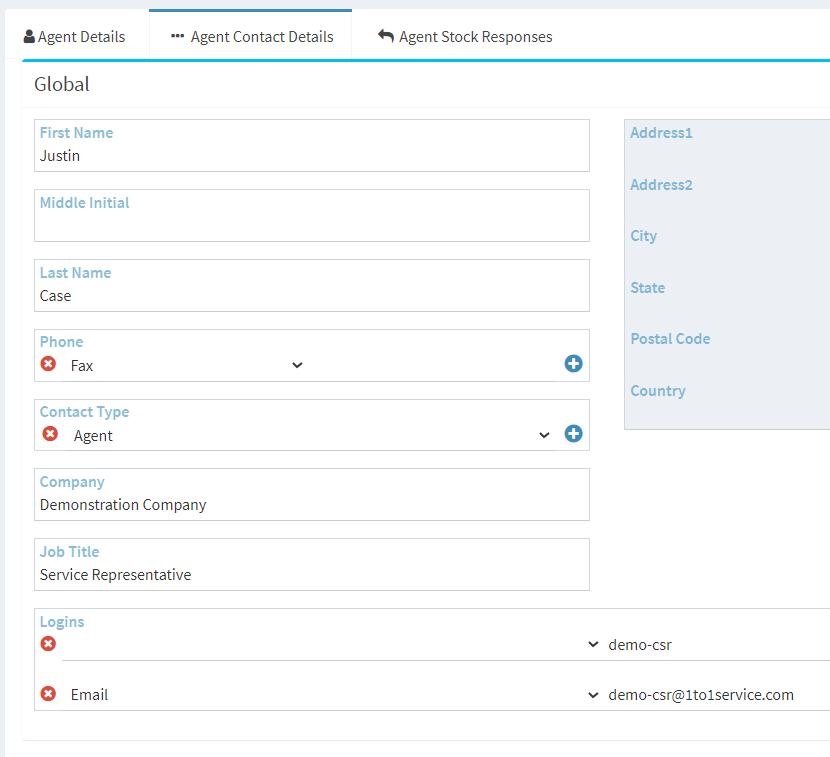 Contact details within the agents tab
The agent’s contact details, such as name and phone number, can be updated from the Agent Contact Details page as well as the Customer Info>Contact Details page. This is the same page as Contact Details. Agents are contacts in the iService database, just like customers. |
Agents can create their own stock responses from the My Account > Stock Responses page.
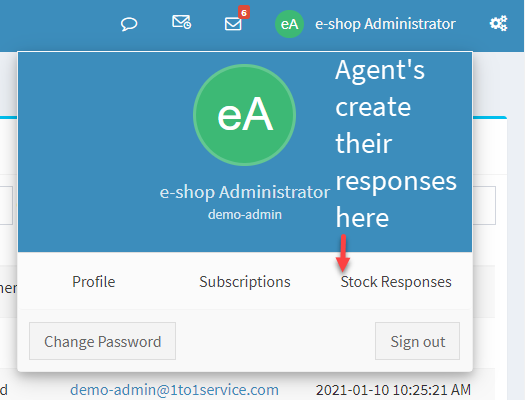 Agent's create their stock responses here
Administrators can access the personal stock responses created by agents from within the Agent Stock Responses tab in agent settings, as shown below.
|
© 2008 - 2025 One-to-One Service.com, Inc. All rights reserved.