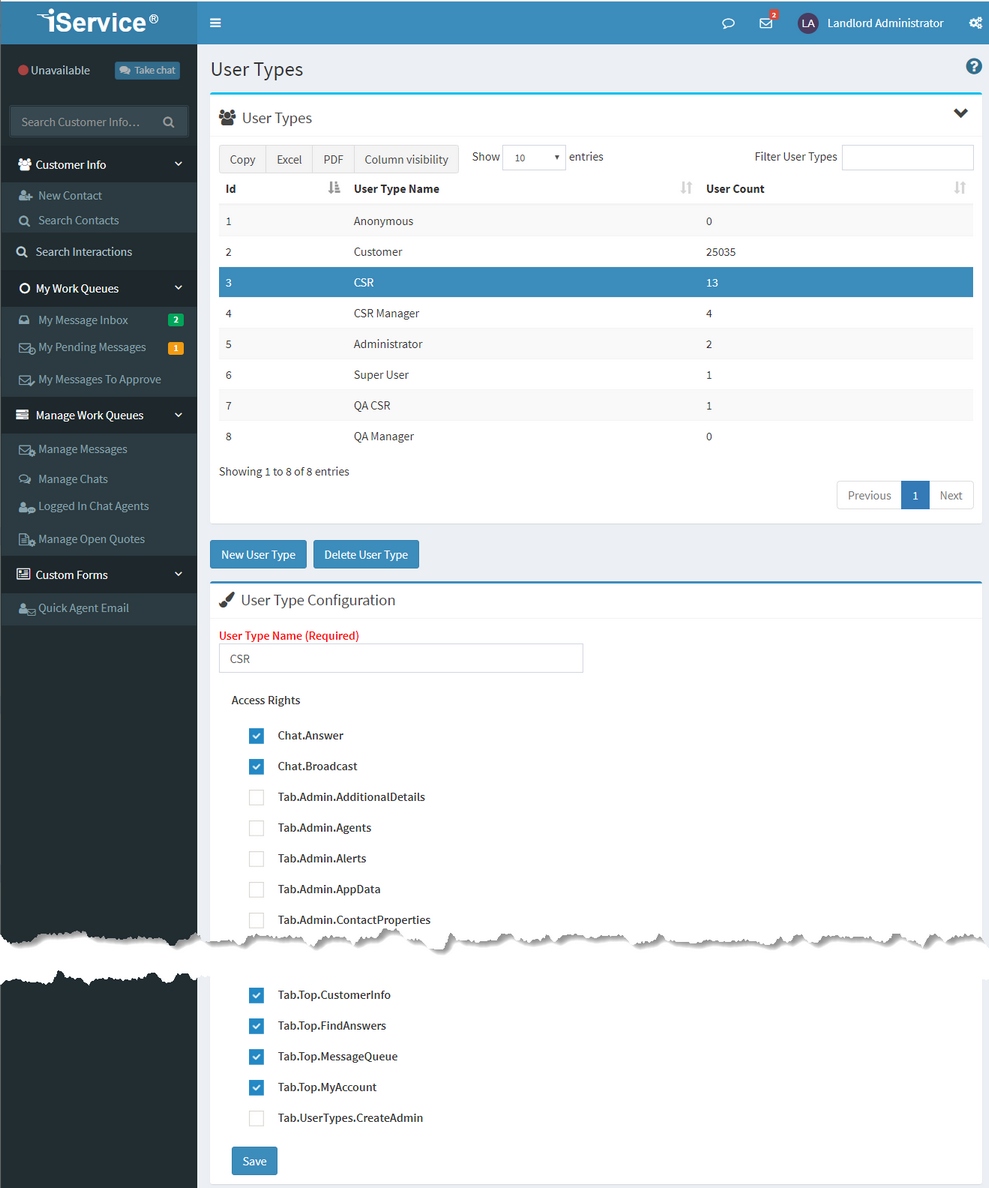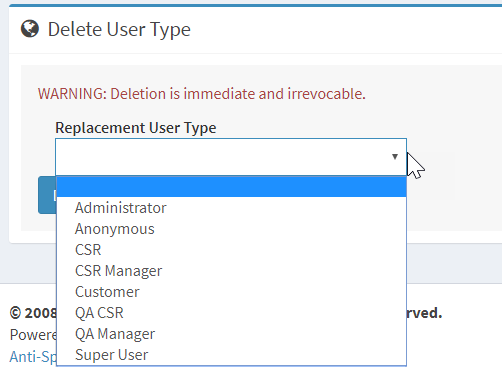Some access rights determine whether the page is presented to a user. In those cases the page name is included within the access right name. In other cases, the access rights control whether a user can see or interact with functionality within certain pages. In those cases the functionality is described in the access right name.
Access Rights List
Admin.ExternalAPI - Controls page access to the External APIs settings page.
Chat.Answer - This access right is required for Chat Agents. It displays the chat controls on the top of each page Go Available and Take Chat.
Chat.Broadcast - This access right is required to view broadcast messages displayed in the header of the iService web site. Learn more about broadcast messages in the Management Console User Guide.
Payment - Controls access to the Payment button when embedded payment integration is configured.
Tab.Admin.AdditionalDetails - Controls page access to the Lists settings page.
Tab.Admin.AgentEmailForm - Controls access to the Agent Email Configuration settings page.
Tab.Admin.Agents - Controls access to the Agents settings page.
Tab.Admin.Alerts - Controls access to the Alerts settings page.
Tab.Admin.ContactProperties - Controls access to the Contact Properties settings page.
Tab.Admin.Departments - Controls access to the Departments settings page.
Tab.Admin.Forms - Controls access to the Tools - Forms page.
Tab.Admin.InteractionProperties - Controls access to the Interaction Properties segment settings page.
Tab.Admin.Mailings - Controls access to the Mass Mailing settings buttons.
Tab.Admin.Monitor - Controls access to the Server Process Management page.
Tab.Admin.Monitor.All – Monitor all tenants, not just the one currently loaded (Installation Landlord Only).
Tab.Admin.Segments - Controls access to Segment Settings.
Tab.Admin.ServiceLevels - controls page access to Tenant Settings - Service Levels
Tab.Admin.Skills - controls page access to Tenant Settings - Skills
Tab.Admin.SmtpOut - controls page access to Tools - Server Process Management - SMTP Out
Tab.Admin.UserTypes - controls page access to Tenant Settings - User Types
Tab.Admin.Websites - controls page access to Tenant Settings - Websites
Tab.CustomerInfo.Create – Ability to create new contact (access to the New Contact button within the Customer Info).
Tab.CustomerInfo.ImportHistory – Special access right required to run the Talisma history import when migrating from that CX system (deprecated in v9).
Tab.CustomerInfo.Modify – Ability to update properties of a contact (Contact Details page).
Tab.CustomerInfo.ModifyHistory - Provides access to the Edit Properties button within interaction history.
Tab.FindAnswers.Create - Provides access to the Add Article button on the Knowledge Base page.
Tab.FindAnswers.Modify - Provides access to the Edit Article button when viewing a Knowledge Base article.
Tab.FindAnswers.Subscribe - Provides access to the Show Subscribers button when viewing a Knowledge Base article.
Tab.FindAnswers.Subscribe.Notify - Provides access to the Send Notifications to Subscribers button when viewing subscribers of a Knowledge Base article.
Tab.Mailings.Campaigns - controls page access to Tools - Mass Mailing - Campaigns
Tab.Mailings.Criteria - controls page access Tools - Mass Mailing - Criteria
Tab.Mailings.Lists - controls page access Tools - Mass Mailing - Lists
Tab.Mailings.Mailings - controls page access Tools - Mass Mailing - Mailings
Tab.Mailings.Mailings.Send – provides access to the SEND button within mailings
Tab.Mailings.Messages - controls page access Tools - Mass Mailing - Messages
Tab.MessageQueue.Approve - Provides access to the Get Next QA button in the My Queue page. This is required to review and approve answers submitted by QA agents.
Tab.MessageQueue.BCC - Provides access to the bcc line when composing messages and responses
Tab.MessageQueue.CC - Provides access to the cc line when composing messages and responses
Tab.MessageQueue.Delete – Provides access to the Interaction Delete option in the More menu of interactions
Tab.MessageQueue.From - Allows users to change the From address when composing a response to a customer question.
Tab.MessageQueue.Search - controls page access to Search Interactions
Tab.MessageQueue.Send - Provides access to the Send action button when acting on a customer question. Without this access right the Send button is converted to a Submit button, and will generate a draft response for review by a QA manager instead of sending an agent response. This is the setting used for the QA CSR user type.
Tab.MessageQueue.Supervise - controls page access to Manage Messages
Tab.MessageQueue.SuperviseChat - controls page access to Manage Chats
Tab.MessageQueue.SuppressRef - Provides access to the Suppress Reference Number option within the Send button drop down.
Tab.MyAccount.Phrases - controls page access to My Account – Stock Responses
Tab.Segments.AutoResponse - controls page access to Segment Settings - Notifications
Tab.Segments.Details - controls page access Segment Settings - Segment Details
Tab.Segments.Filters - controls page access Segment Settings - Filters
Tab.Segments.Mailboxes - controls page access Segment Settings - Mailboxes
Tab.Segments.Phrases – controls page access to Segment Settings - Stock Responses
Tab.Segments.Topics - controls page access Segment Settings - Topics
Tab.Top.AdminTools - controls page access Segment and Tenant Settings
Tab.Top.AskAQuestion - controls page access (deprecated in v9)
Tab.Top.CustomerInfo - controls page access to Customer Info
Tab.Top.FindAnswers - controls page access to the Knowledge Base page
Tab.Top.MessageQueue - controls page access to Message Queue pages
Tab.Top.MyAccount - controls page access to the My Account tab
Tab.UserTypes.CreateAdmin - determines whether the user is allowed to create Administrators. By default, this right is only granted to the SuperUser.
|
 Creating and editing user types
Creating and editing user types Access rights for standard user types
Access rights for standard user types