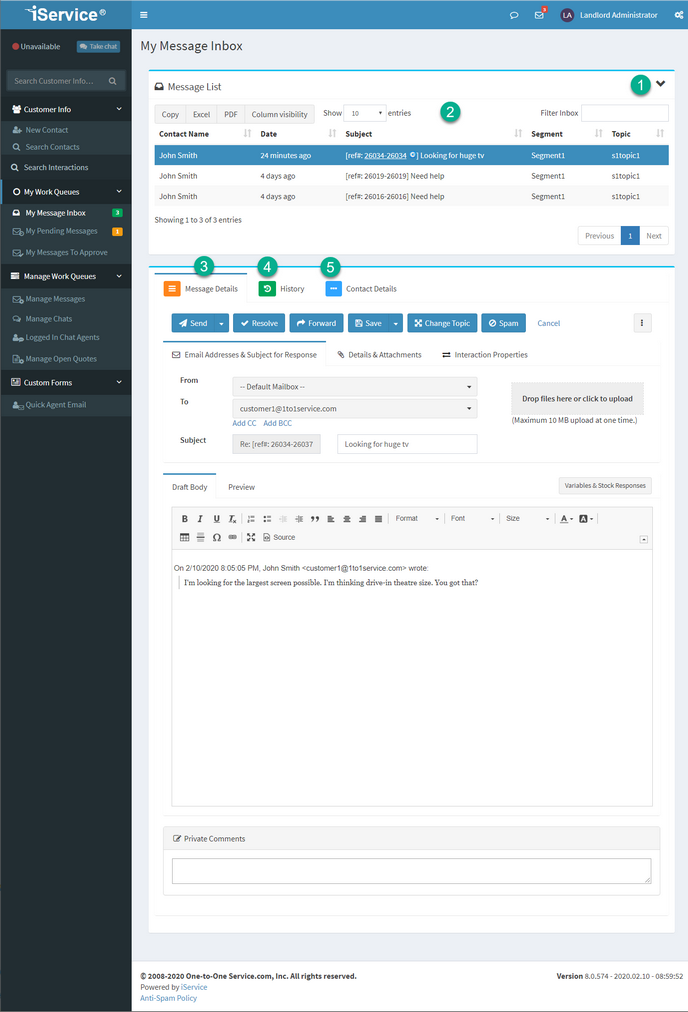1.The My Message Inbox provides a list of all questions that are assigned to you. You can collapse and expand the list of assigned questions by clicking on the chevron icon.
2.The message list is in a standard data table. You can export the list, add and remove columns, and filter the list to find a specific question. Click on one of the questions to open the message details panel and compose an answer.
3.The message details panel uses the action mode layout for composing your answer. See the Understanding Interactions chapter for an explanation of the actions and how to use this panel.
4.The history for the contact that you're responding to is shown in this tab. It is identical to the history shown in the Contact History page.
5.The contact details for the contact that you're responding to is shown in this tab. It is identical to the Contact Details page.
 Never paste rich text from MS Word directly into the rich text editor, because it will include custom formatting that only displays properly in Word.
Never paste rich text from MS Word directly into the rich text editor, because it will include custom formatting that only displays properly in Word.