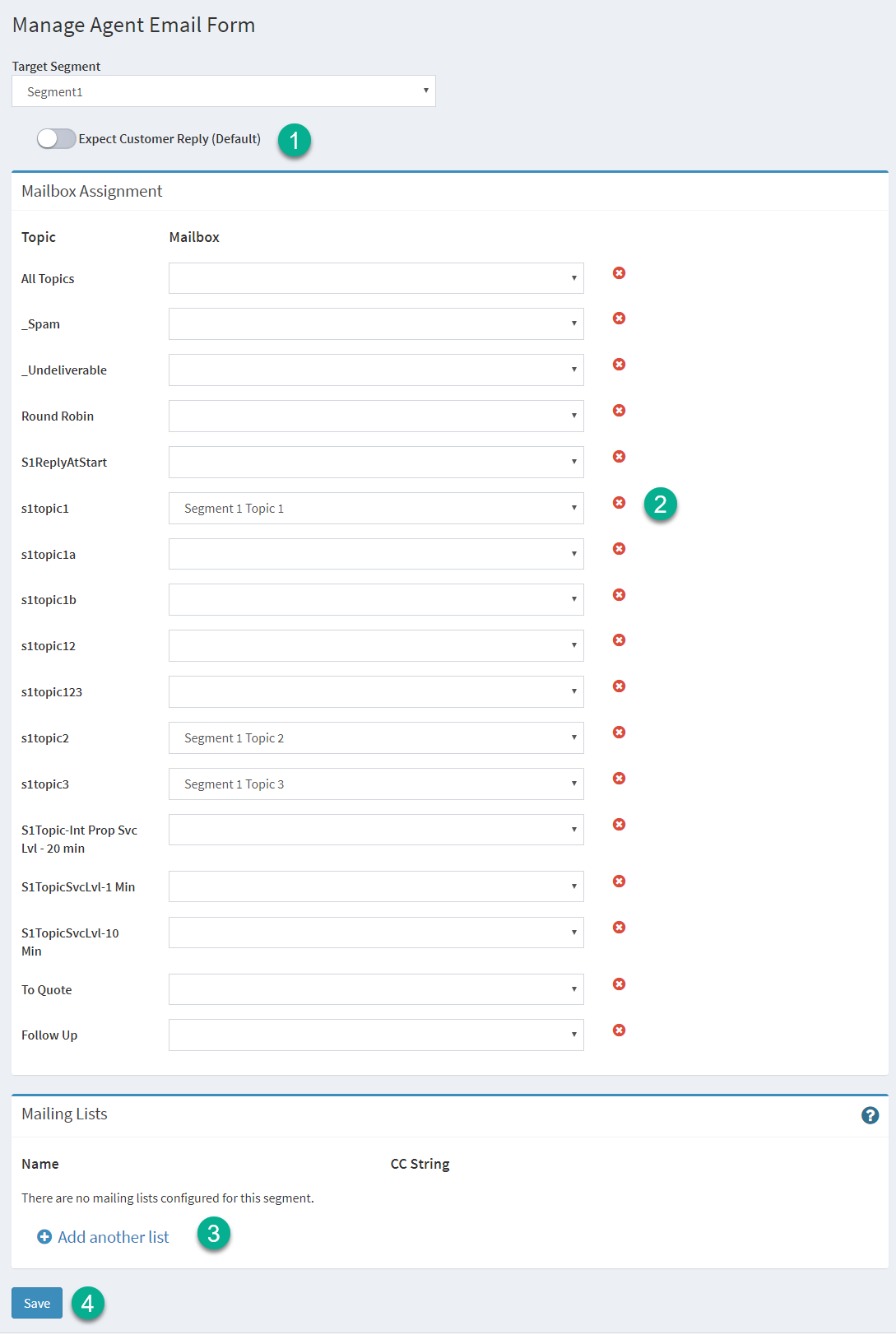The Quick Agent Email form allows agents to send agent email messages without looking up the contact. It's included in the custom forms section of the left navigation panel. One of the advantages of this form is that you can designate the sending mailbox for each topic. If you have topics dedicated to a customer, you might want to use a private labeled mailbox for all email you send to that customer.
The Quick Agent Email form allows agents to send agent email messages without looking up the contact. It's included in the custom forms section of the left navigation panel. One of the advantages of this form is that you can designate the sending mailbox for each topic. If you have topics dedicated to a customer, you might want to use a private labeled mailbox for all email you send to that customer.
Topics that are not mapped to a mailbox will appear grayed out in the topic menu, and will use the Segment's default mailbox. Ensure your default mailbox has an appropriate name suitable to all recipients.
Configuring the Quick Agent Email form
Before agents can use this form, it needs to be configured. To configure the form, open the Manage Agent Email form from the Custom Forms Admin page.
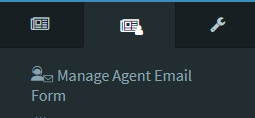
The Manage Agent Email Form will look like the below screen before it's configured. You need to configure every segment that will be sending emails.
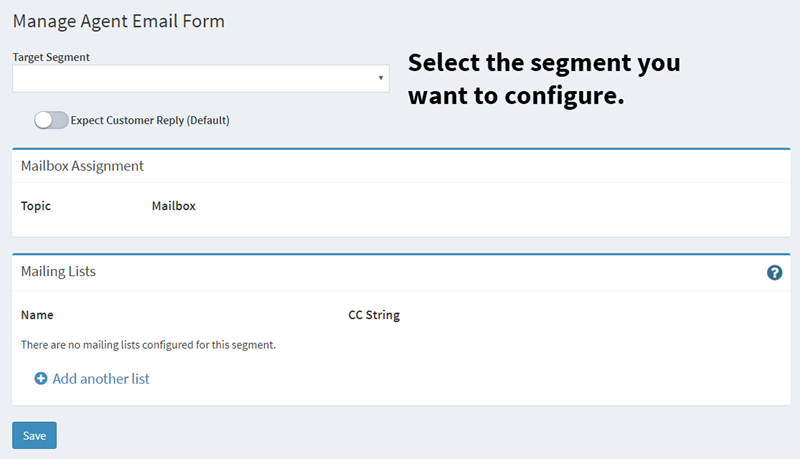
An un-configured agent email admin form
To begin, select a segment. After you select the segment, the form will update and look similar to the example below.
# |
Element |
Description |
|---|---|---|
1 |
Expect Customer Reply switch |
Enable this switch to set Expect Customer Reply as a default setting. This will place a copy of the email into the sending agent's My Pending Messages page. |
2 |
Mailbox Mappings |
Choose a mailbox that is appropriate for each topic. Some topics, like _Spam, will not need to be configured. If a mailbox is not configured, the topic will appear gray in the agent menu. The segment default mailbox is used for all topics that are not mapped to a mailbox. |
3 |
Mailing Lists |
You can Create lists of email addresses that can be selected from the form and paste it into the cc line. Each list has a name and a string of email addresses separated by a comma. |
4 |
Save Button |
After you've made your changes click the save button. |
Controlling Access to the Admin Page
The Manage Agent Email Form configuration page is available to User Types that have the Tab.Admin.AgentEmailForm access right. By default, this access right is provided to CSR Managers and Administrators. You can modify user types or create a new user type with this access right as needed.