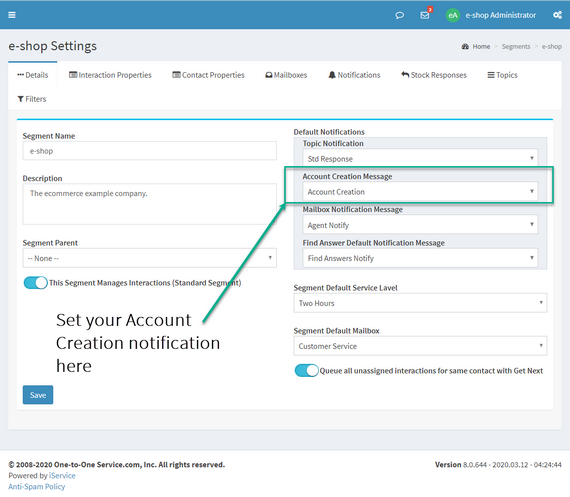The fields common to all auto responses are as follows.
Response Name – This is the reference name displayed throughout iService. It is only viewed by iService Agents.
Description – The description is used to describe the purpose of the response, and is only displayed in the Auto Response page.
Subject – The subject line in the email sent to the recipient of the notification.
Response body – This is the body of the notification message sent to the recipient. It may contain variables that will be automatically populated when iService composes the message. The variables available are dependent on the notification type, and are listed below in the Using Variables in Notifications section. Notifications are sent in multi-part format, and the plain text version is automatically derived from the rich text version.
Use No-Reply from address – When checked, the notification will be sent using a reply address of no-reply@domain.com. The domain used will be the domain for the mailbox that would normally be used.
Notification Type – There are seven types of Notification templates. The purpose and use of each is described below.