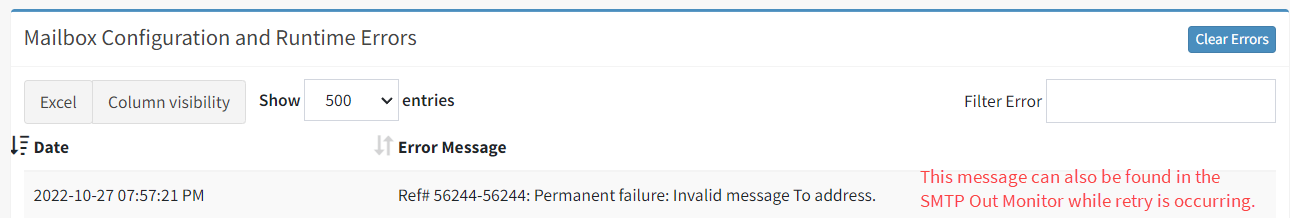When you send an email from iService, the email is created and stored in a table awaiting delivery to your SMTP server. The message is typically delivered within a few seconds, but if there is a problem with delivery you can view the pending message from the Admin Tools – SMTP out tab. Message will appear here, for instance, if the recipient email address is malformed or rejected by the mail server.
As shown below, messages with errors are displayed on this page with various details about the interaction.
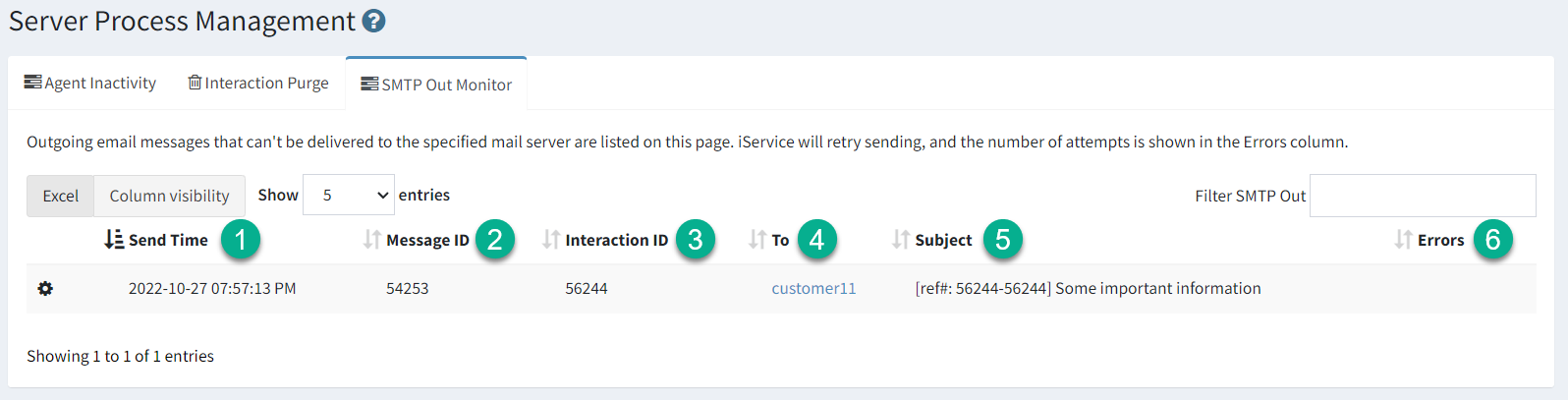
The SMTP Out Monitor page
1 - The date and time of the first message delivery attempt.
2 - The message ID is a database reference.
3 - The interaction ID can be used to search for the interaction in the Search Interactions page.
4 - The TO email address that was used for the email.
5 - The subject line of the email.
6 - The number of times iService failed delivery.
In some cases the message will never be delivered because of a problem with the email address. In the example below, the address is not formed properly. In those cases you can Remove the message from retry by clicking the gears icon and selecting Remove Permanently. This is option because the message will be automatically removed from the page when iService determines it can't be delivered.
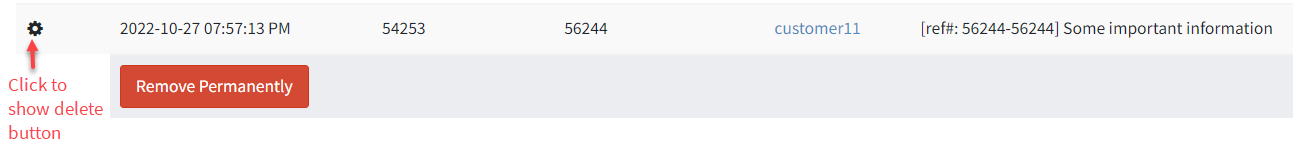
The mail server error is also shown in the Segment - Mailboxes page. The error details will remain in the mailbox configuration page until cleared.