When setting up a workflow action, certain properties allow the use of variables, such as the topic an interaction is assigned to or the body of the email. Details for these values can be found below:
1. Set Topic:
The Topic Name input supports setting a topic for an interaction using a multiple-choice property, which can be selected with the "Entered by User" option. For example, you can set up an "Issue Related To" property, and the selected value will determine the topic chosen.
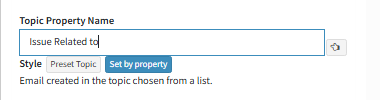
After typing the name of the property you will use, you will be prompted in the "Workflow Properties" tab of the workflow builder to specify values for this property. For example, you can add three values: Technical Support, Installation, and Customer Service.
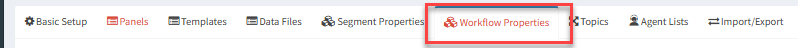
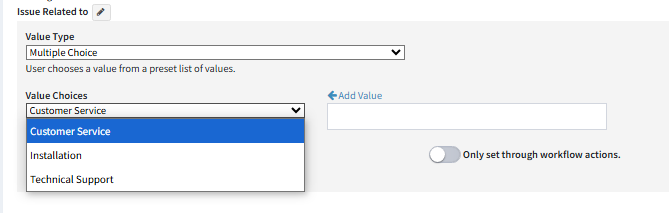
Once the multiple-choice values for this property are specified, you will see an option to map the topics for these values in the "Topics" tab of the workflow builder.
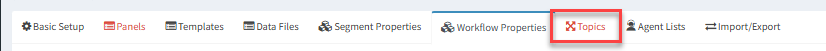
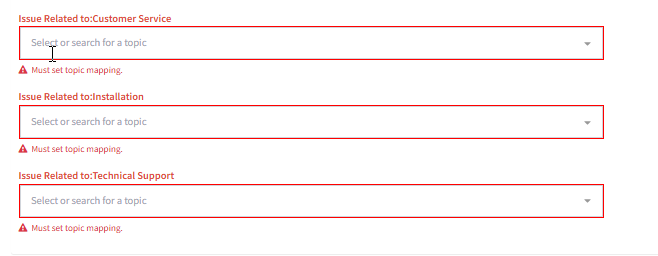
When specified, the "Issue Related to" property will set the topic for the interaction based on the selection made in this property.
2. Subject:
The subject line can be written by the form submitter using the "Entered by User" option. When selected, the "Subject" heading changes to "Subject Input ID", allowing you to choose the property where the submitter will enter their subject line.
For example, you can use the "Issue 1 Details" property as the subject line for this interaction.
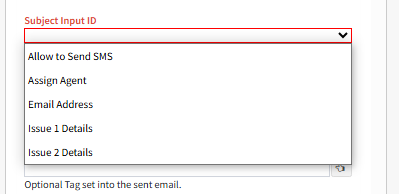
When selected, any text entered into the "Issue 1 Details" property will be used as the subject line for this interaction.
3. Email Body
Similar to the subject line input, the email body can also be entered by the form submitter using the "Entered by User" option.
When selected, the "Interaction Body Name" heading changes to "Interaction Body Input" allowing you to choose the property where the submitter will enter the body of the interaction or email.
For example, you can use the "Details" property as the email body for this interaction.
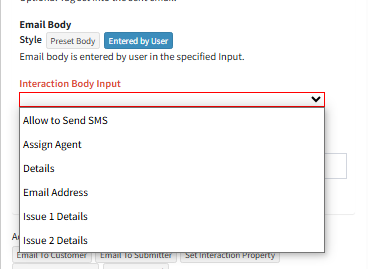
When selected, any text entered into the "Details" property will be used as the email body for this interaction.