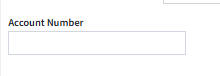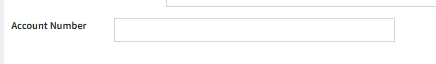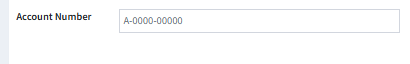Interaction Property Inputs are used to capture values for interaction properties that will be attached to the case root — for example, an Account Number.
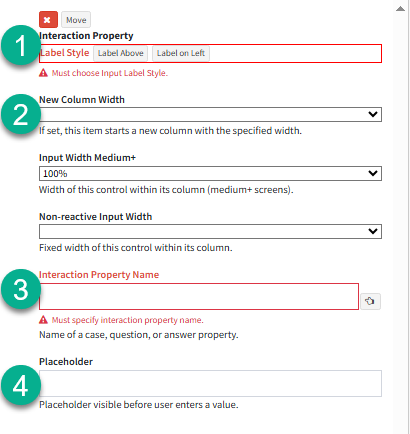
ID |
Name |
Description |
1 |
Label Style |
Display the label for the interaction property either above the input field or to its left, as shown below: 1. Label Above:
2. Label on Left:
|
2 |
Input Sizing |
Change the size of this input. There are multiple sizing options available, all of which can be reviewed here |
3 |
Interaction Property Name |
Name of the interaction property. For example; Account Number |
4 |
Placeholder |
You can add a placeholder to interaction property inputs to guide users on the required input format — for example:
|