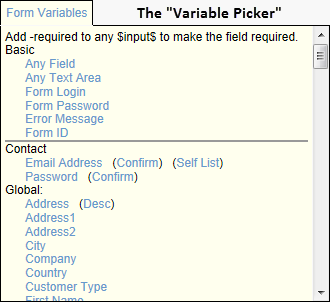 The variable picker displays a list of commands that are available for your form including the standard properties and all custom properties you created for your tenant. The commands, or variables, are grouped based upon their type. The variable picker performs most of the basic configuration for the command and is the preferred way to insert variables into your form.
The variable picker displays a list of commands that are available for your form including the standard properties and all custom properties you created for your tenant. The commands, or variables, are grouped based upon their type. The variable picker performs most of the basic configuration for the command and is the preferred way to insert variables into your form.
The types of variables available are:
Basic: These are general purpose commands not specific to individual properties.
Contact: These are contact properties used for grading the contacts are updating the values for existing contacts in iService. Email address and password have unique characteristics and are listed at the top, followed by the global contact properties and custom properties sorted by iService segment.
Interaction: This section presents a list of all interaction properties within the tenant.
Lists: All of the mailing lists within the tenant are displayed in the lists section.
Campaigns: all of the mailing campaigns within the segment are displayed in the campaigns section.
Conditionals: These are used to evaluate the status of the form, and then modify the display based upon the state. All three of these variables use the IF/THEN/ELSE format.
LoggedIn: These variables are used to display information about the user logged into the form.
MyAccount: The My Account variables are used to create a custom version of the My Account - Subscriptions page within iService.
AskAQuestion: The AskAQuestion section includes the -Topics parameter for the $Input command. This displays a topic tree with all available public topics when inserted into an Ask a Question type of form.
FindAnswers: The Find Answers section includes the commands necessary to build custom Find Answers pages, including lists of topics, articles, and article details.
For details about each of the commands available from the Variable Picker, see the Form Commands section.