iService logs users out when they have been inactive longer than the inactivity threshold specified for their user account. This value is set in the Agent Admin page, and can be viewed by agents in their My Profile page. The inactivity check occurs every 30 seconds.
Superusers will see all tenants in the iService installation, while administrators granted access to this page will only see their tenant.
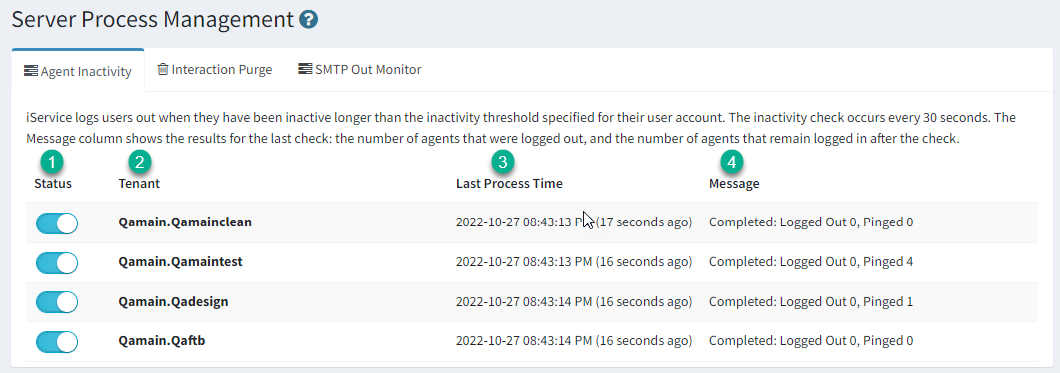
1 - When the switch is on, the activity check will run.
2 - The name of the tenant being controlled.
3 - The last time the inactivity check searched for agents to log out.
4- The Message column shows the results for the last check: the number of agents that were logged out, and the number of agents that remain logged in after the check.