The chat feature leverages your existing iService configuration, such as business segments, topics, skills, and agents. When configuring iService Chat, you design your customer chat forms using the Customer Chat Form configuration page. In most cases, you can use your existing iService configuration with minimal changes.
The first step in deploying chat is to create the customer chat forms presented to your prospects and customers. Create your customer chat forms using the configuration wizard located in the Custom Forms Admin page.
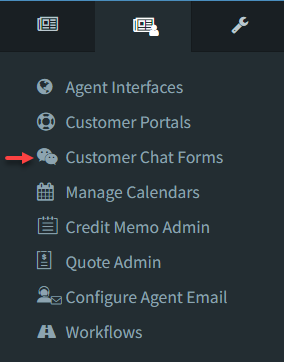
The Customer Chat Forms menu
You can create an unlimited number of chat forms. Each form is saved with its configuration data that specifies the details for how the form looks and behaves. All of your configured forms for your tenant are displayed in the Chat Form List as shown below.
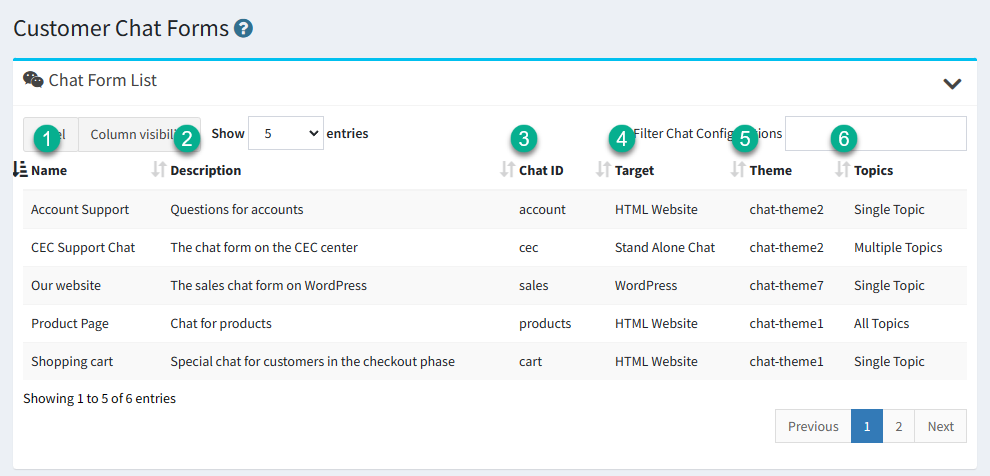
The Chat Form List
Each chat configuration includes the following:
1 - The Chat Name is a label used to identify the configuration within iService.
2 - Write a short description that explains where and how the chat form is used.
3 - The Chat ID is used in the URL for the chat and should be short but descriptive. The Chat ID must be unique to your tenant, and cannot include spaces or special characters.
4 - There are three primary Targets to deploy your chat: A WordPress website, an HTML website, or a stand alone chat form that is loaded directly in a browser.
5 - Choose a color Theme that matches your brand.
6 - You must select the topics that will be offered to the customer. Customers can only chat with agents that are skilled and available for the topics presented.
The primary settings for your chat form are the chat topics and the deployment options, which are specified in the Chat Settings page. Learn more about creating and deploying chat in the following chapters.
Learn more about configuring chat
•Chat Settings for topics offered and target deployments.
•Branding your chat form using Theme settings.
•Customizing the Pre-Chat Survey.
•Custom form code for determining when agents are available using $if -chat.
•Admin settings for chat Agents.
•The customer experience when using chat.
•Security considerations when deploying iService chat.