The Email input lets users enter the email address of the contact for whom the ticket will be generated.
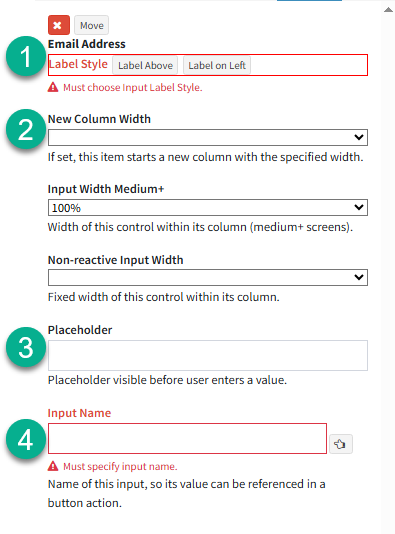
ID |
Name |
Description |
1 |
Label Style |
Display the email address name either above the input field or to its left. |
2 |
Input Sizing |
Change the size of this input. There are multiple sizing options available, all of which can be reviewed here. |
3 |
Placeholder |
You can add a placeholder to email address inputs to guide users on the required input format. |
4 |
Input Name |
Name of the Email Address input. For example: Enter Customer Email Address |
