The Preview Display shows the notification email that will be sent to the contact when the corresponding send button is clicked.
When setting up this input, a sample display is shown:
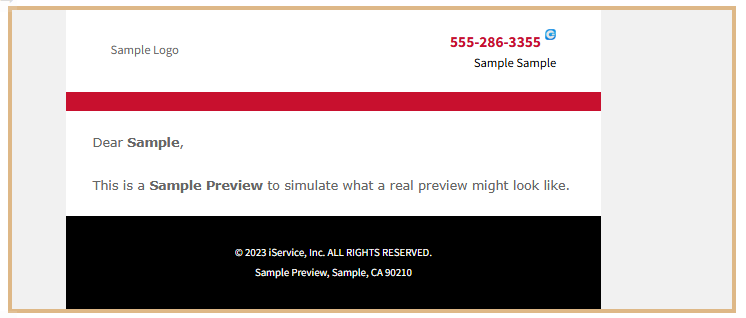
Configuration:
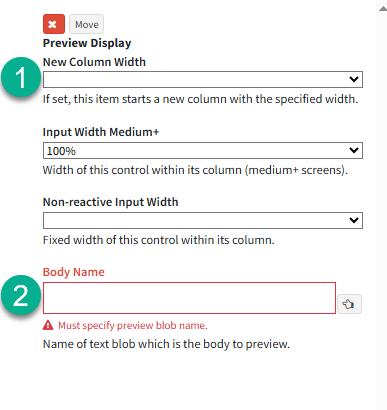
ID |
Name |
Description |
1 |
Input Sizing |
Change the size of the template being displayed. There are multiple sizing options available, all of which can be reviewed here |
2 |
Body Name |
The name of the template to be sent when the send button is clicked. If you're creating a new template, just enter the name here—you’ll then be prompted to create the template under the "Templates" tab in the workflow builder. |