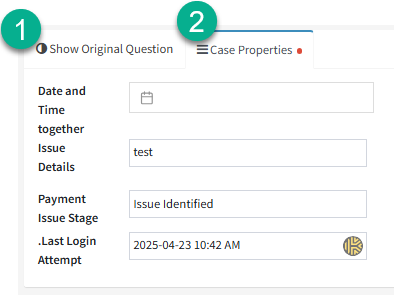Display all the case properties that are attached to the interaction.
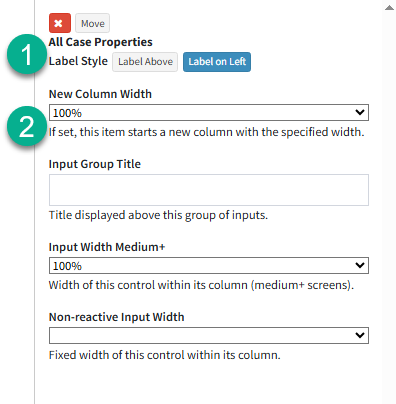
ID |
Name |
Description |
1 |
Label Style |
Display the Case property label for each property either above it's input field or to its left. |
2 |
Input Sizing |
Change the size of all the case properties being displayed. There are multiple sizing options available, all of which can be reviewed here |
Note: The recommended way to use this input is within a Tab Group.
Create a Tab Group (no automatic tab changes) with two tabs:
1. The first tab displays the customer’s original question.
2. The second tab contains all case properties related to the question.